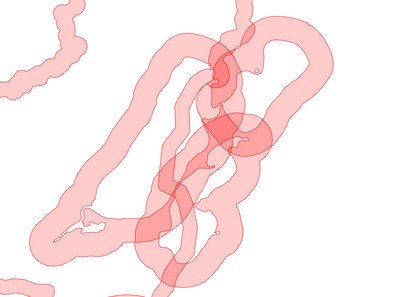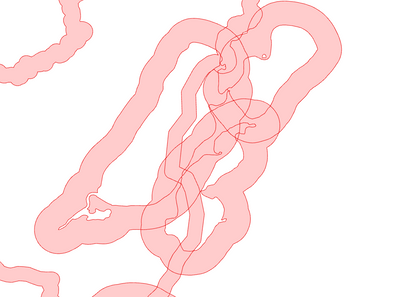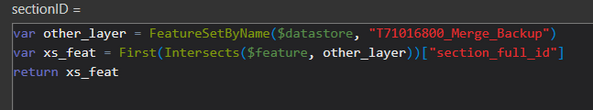- Home
- :
- All Communities
- :
- Products
- :
- ArcGIS Pro
- :
- ArcGIS Pro Questions
- :
- Field calculation - Many to one from another layer...
- Subscribe to RSS Feed
- Mark Topic as New
- Mark Topic as Read
- Float this Topic for Current User
- Bookmark
- Subscribe
- Mute
- Printer Friendly Page
Field calculation - Many to one from another layer based on intersecting feature
- Mark as New
- Bookmark
- Subscribe
- Mute
- Subscribe to RSS Feed
- Permalink
I will try to explain this as best as I can. I have two feature classes. Feature class 1 (fc1) is a layer that consists of buffers that represent shoreland districts with a bunch of overlapping polygons (indicating overlapping shoreland districts). Using the Union tool, I split out all these overlapping sections so each polygon was split along the overlap. Feature class 2 (fc2) merges all of the identical overlapping polygons into one feature. The images below show the polygons with a transparent fill to show the overlapping polygons (fc1) and the merged polygons (fc2). Feature class 1 has a field that indicates which shoreland district each polygon represents.
fc1:
fc2:
What I need to do is populate a shoreland district field in the fc2 layer that represents all the shoreland districts that are part of that polygon. What I think my steps are include selecting the features in fc1 that are geometrically identical to the polygon in question in fc2 and and copying over the shoreland district name. However, I don't know how to do that. I'm hoping I can do all of this within the field calculator. So far I have been able to run the intersects function and and grab the first feature but upon more digging I don't think Intersects is the function I want. Any advice would be helpful. Thanks!
Solved! Go to Solution.
Accepted Solutions
- Mark as New
- Bookmark
- Subscribe
- Mute
- Subscribe to RSS Feed
- Permalink
I found a solution in another post: https://community.esri.com/t5/arcgis-pro-questions/spatial-join-with-overlapping-polygons/td-p/11804...
- Mark as New
- Bookmark
- Subscribe
- Mute
- Subscribe to RSS Feed
- Permalink
I found a solution in another post: https://community.esri.com/t5/arcgis-pro-questions/spatial-join-with-overlapping-polygons/td-p/11804...