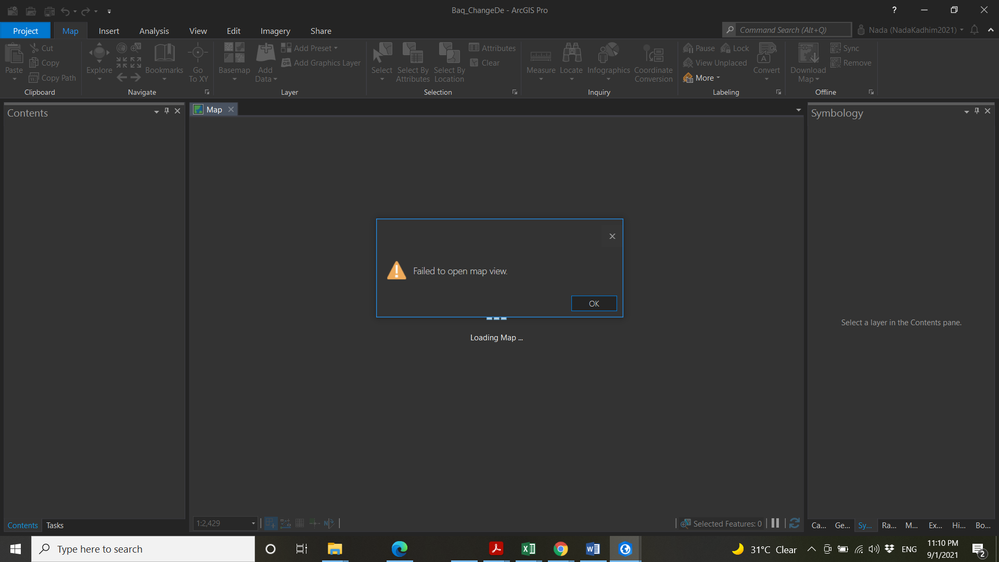- Home
- :
- All Communities
- :
- Products
- :
- ArcGIS Pro
- :
- ArcGIS Pro Questions
- :
- Re: Failed to open map view
- Subscribe to RSS Feed
- Mark Topic as New
- Mark Topic as Read
- Float this Topic for Current User
- Bookmark
- Subscribe
- Mute
- Printer Friendly Page
- Mark as New
- Bookmark
- Subscribe
- Mute
- Subscribe to RSS Feed
- Permalink
Solved! Go to Solution.
- Mark as New
- Bookmark
- Subscribe
- Mute
- Subscribe to RSS Feed
- Permalink
I also failed
- Mark as New
- Bookmark
- Subscribe
- Mute
- Subscribe to RSS Feed
- Permalink
This worked for me, thanks!
- Mark as New
- Bookmark
- Subscribe
- Mute
- Subscribe to RSS Feed
- Permalink
I've run into this problem a few times and it looks like others still are as well, so I wanted to offer my stop gap solution that I use. I just open a new blank map within the project and add in all my files/feature classes again from the catalog. It doesn't save your formatting/symbology but usually all of the geoprocessing tools' outputs are saved as files to the project. Not a perfect solution, but something at least.
- Mark as New
- Bookmark
- Subscribe
- Mute
- Subscribe to RSS Feed
- Permalink
Hi There!
Did anyone find any work around for this issue. It became so annoying for me now as it's been happened 3 times since this morning and I had to created a new map every time.
Please mention here if anyone find any possible solution of this problem, "Failed to open map view" .
Thanks
- Mark as New
- Bookmark
- Subscribe
- Mute
- Subscribe to RSS Feed
- Permalink
I have the same issue. I created a new map and saved the file thinking only the map was corrupt... But then the "map failed to load" happened on my new file..
- Mark as New
- Bookmark
- Subscribe
- Mute
- Subscribe to RSS Feed
- Permalink
We are also having this issue with more than one map, but mainly for one user. It has happened on maps created in previous versions of ArcPro and on new maps created with the current version (3.1.2 for us). The latest map had a lot of files from different source folders, including gdb rasters, feature classes, tifs, and a shapefile. We could see all the sources by going to the map item properties and choosing to update data sources. We did not update anything, just used that as reference for what layers to reload in the map. We will be calling Esri Support but also looking for updates on this forum. thanks!
- Mark as New
- Bookmark
- Subscribe
- Mute
- Subscribe to RSS Feed
- Permalink
Was ESRI support able to help you? I'm also experiencing this problem.
- Mark as New
- Bookmark
- Subscribe
- Mute
- Subscribe to RSS Feed
- Permalink
This is the same experience I am seeing with 3.1.1. I'm unable to open the map or copy/paste the map but I CAN see the layers and data sources through that Catalog view. The map had SDE, PNG, and FGDB connections. I tested keeping the SDE connection but changing the PNG and FGDB connection to map to a local C drive instead of a network drive location. The update to the data sources did work but the map still fails to open.
I also tested exporting the project as a package but that fails as well with no useful or descriptive error message.
I'm curious what ESRI Support stated during your conversations
- Mark as New
- Bookmark
- Subscribe
- Mute
- Subscribe to RSS Feed
- Permalink
Solidarity with you all! With this being such a serious issue, I'm surprised/disappointed that Esri has not chimed in. Maps should not spontaneously become corrupt.
I've had this issue with maps in several different projects, and it's usually just one map in the project that has the issue while the others open as normal. I have not found a way to recover any of the corrupted maps.
I tried the copy/paste suggestion, but "paste" is grayed out.
I tried restarting my computer, and tried opening the project on a different computer. Neither option was successful.
- Mark as New
- Bookmark
- Subscribe
- Mute
- Subscribe to RSS Feed
- Permalink
Any update on fixes for this issue? I have recently started having this issue in every project I create.