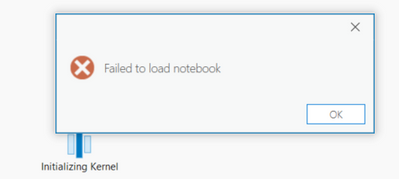- Home
- :
- All Communities
- :
- Products
- :
- ArcGIS Pro
- :
- ArcGIS Pro Questions
- :
- Failed to load notebook
- Subscribe to RSS Feed
- Mark Topic as New
- Mark Topic as Read
- Float this Topic for Current User
- Bookmark
- Subscribe
- Mute
- Printer Friendly Page
Failed to load notebook
- Mark as New
- Bookmark
- Subscribe
- Mute
- Subscribe to RSS Feed
- Permalink
BTW: The stand-alone jupyter lab/notebook is working fine including Arcpy and ArcGIS for Python modules.
- Mark as New
- Bookmark
- Subscribe
- Mute
- Subscribe to RSS Feed
- Permalink
@HannesZiegler ,I have not knowingly modified jupyter_notebook_config.py file. Where is it typically located, and what should the c.NotebookApp.ip or c.NotebookApp.port configuration options be set to? Thx.
- Mark as New
- Bookmark
- Subscribe
- Mute
- Subscribe to RSS Feed
- Permalink
It's typically in your user profile under the .jupyter folder.
- Hit windows key or click into the windows search box.
- Type %userprofile%.
- Locate & open .juypter folder.
- Locate & open jupyter_notebook_config.py in an editor.
Both keys should be commented out (prefix the # symbol).
- Mark as New
- Bookmark
- Subscribe
- Mute
- Subscribe to RSS Feed
- Permalink
I have the same issue. I am not sure if it is caused by the citrix machine, it worked in bomgar.
- Mark as New
- Bookmark
- Subscribe
- Mute
- Subscribe to RSS Feed
- Permalink
In a more complex case where this is only happening in an environment like Citrix, it makes sense to try and work through this with support. I'm not aware of any reproducible cases we have when the machine is typically configured and the installation is fully clean other than the configuration being manually changed like Hannes mentioned.
Cheers, Shaun
- Mark as New
- Bookmark
- Subscribe
- Mute
- Subscribe to RSS Feed
- Permalink
Hmmm, interesting. I have no jupyter_notebook_config.py in the location described, or anywhere I can find. Is this the problem, perhaps?
Adding to the evidence, another user in my group is experiencing the exact same issue upon upgrading to 3.0.2.
Thanks for engaging...much appreciated.
Tyler
- Mark as New
- Bookmark
- Subscribe
- Mute
- Subscribe to RSS Feed
- Permalink
No, if you haven't had occasion to mess with the configs, then there won't be a config to mess with 😄 (it has to be intentionally created with the command jupyter notebook --generate-config).
Are your notebooks located locally, or on a server or network location with a UNC path?
- Mark as New
- Bookmark
- Subscribe
- Mute
- Subscribe to RSS Feed
- Permalink
UNC path.