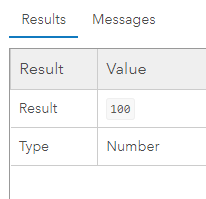- Home
- :
- All Communities
- :
- Products
- :
- ArcGIS Pro
- :
- ArcGIS Pro Questions
- :
- Re: extract a numeric value from a text string, wi...
- Subscribe to RSS Feed
- Mark Topic as New
- Mark Topic as Read
- Float this Topic for Current User
- Bookmark
- Subscribe
- Mute
- Printer Friendly Page
extract a numeric value from a text string, with the field calculator
- Mark as New
- Bookmark
- Subscribe
- Mute
- Subscribe to RSS Feed
- Permalink
I need to copy only the numerical value and paste it in a new column
using the field calculator
| Name | New_value |
| ('tienda la samaritana', 100) | 100 |
| ('tienda ferco', 64) | 64 |
Solved! Go to Solution.
Accepted Solutions
- Mark as New
- Bookmark
- Subscribe
- Mute
- Subscribe to RSS Feed
- Permalink
import re
def extract_number(txt):
numbers = re.findall(r"\d+", txt)
if not numbers:
return None
return numbers[0]Have a great day!
Johannes
- Mark as New
- Bookmark
- Subscribe
- Mute
- Subscribe to RSS Feed
- Permalink
Does it matter which coding language you use?
Is the "Name" column consistently formatted?
Will there ever be numbers in the first part of the string?
If the number is always at the end of the string like that, you could use Split, Left, and Count to accomplish this in Arcade.
var test_string = "('tienda la samaritana', 100)"
var split_string = Split(test_string, ',')
Console(split_string)
var number_portion = split_string[-1]
Console(number_portion)
var the_number = Left(number_portion, Count(number_portion) - 1)
Console(the_number)
return Number(the_number)
Here's the console:
["('tienda la samaritana'"," 100)"]
100)
100And here's the output:
If you prefer to use Python, you could probably get this done with a regular expression.
Kendall County GIS
- Mark as New
- Bookmark
- Subscribe
- Mute
- Subscribe to RSS Feed
- Permalink
Does it matter which coding language you use? Python
Is the "Name" column consistently formatted? string
Will there ever be numbers in the first part of the string? it´s Possible
- Mark as New
- Bookmark
- Subscribe
- Mute
- Subscribe to RSS Feed
- Permalink
If there are no other numbers as in the examples you have shown...
a = "('tienda la samaritana', 100)"
b = int("".join([i for i in a if i.isnumeric()]))
b
100as a field calculator expression replace 'a' with !YourFieldName! and don't assign it to b,
... sort of retired...
- Mark as New
- Bookmark
- Subscribe
- Mute
- Subscribe to RSS Feed
- Permalink
import re
def extract_number(txt):
numbers = re.findall(r"\d+", txt)
if not numbers:
return None
return numbers[0]Have a great day!
Johannes
- Mark as New
- Bookmark
- Subscribe
- Mute
- Subscribe to RSS Feed
- Permalink
The Name column looks like a string representation of a Python tuple containing a str and int., so using Python eval built-in should work:
>>> a = "('tienda la samaritana', 100)"
>>> eval(a)[1]
100
>>>