- Home
- :
- All Communities
- :
- Products
- :
- ArcGIS Pro
- :
- ArcGIS Pro Questions
- :
- Exporting to PDF from ArcGIS Pro is producing larg...
- Subscribe to RSS Feed
- Mark Topic as New
- Mark Topic as Read
- Float this Topic for Current User
- Bookmark
- Subscribe
- Mute
- Printer Friendly Page
Exporting to PDF from ArcGIS Pro is producing large file sizes
- Mark as New
- Bookmark
- Subscribe
- Mute
- Subscribe to RSS Feed
- Permalink
Hi all,
I've reproduced some of my old map documents in ArcGIS Pro, believing there would be some efficiencies in this. When I export these layouts to PDF, the resulting files are about 5x larger than the same maps exported out of ArcMap (~5MB vs < 1MB). The export options are set-up the same in both Pro and ArcMap and I've also experimented with Resolution (dpi) & Image Quality, to no avail. Even at a 96 dpi and "Fastest" imagey quality, I'm getting 5MB PDF's.
Any thoughts? I've looked all around and cannot find any articles addresses this issue.
Thanks!
- Mark as New
- Bookmark
- Subscribe
- Mute
- Subscribe to RSS Feed
- Permalink
At this point the only way to produce something similar to what was in ArcMap is the exportToPNG function in python. Thank you for mentioning that, I would have never thought of that. I hope they come up with a better alternative soon.
- Mark as New
- Bookmark
- Subscribe
- Mute
- Subscribe to RSS Feed
- Permalink
I could not print any pdf files generated from ArcGIS Pro because our printer didn't have enough memory. My workaround is to print from ArcGIS Pro to the CutePDF Writer (free). The pdf generated from that could be printed. Hope this helps others.
- Mark as New
- Bookmark
- Subscribe
- Mute
- Subscribe to RSS Feed
- Permalink
I just came across this thread after encountering this problem and this sounded like a good solution. So I tried using Microsoft Print to PDF and that did the trick for me. An export to PDF from Pro that was around 26 MB was 2 MB using Print to PDF. Another workaround I've used when having a buggy issue happen with exporting to PDF from ArcMap is to export to TIFF then convert to PDF using a free on-line tool (like tiff2pdf.com). This may require an intermediate step of first reducing the TIFF file size by saving with LZW compression from an image editor.
- Mark as New
- Bookmark
- Subscribe
- Mute
- Subscribe to RSS Feed
- Permalink
This is another example of the DEV team leaving out vital functionality from ArcMap in PRO, that they envision the users not needing, and it's really 'hamstringing' a very great product. I would be in PRO 100% of the time if it wasn't for things like this. Not every map needs to include all the "rich info" that ArcPro can provide in a PDF. In the real working world, some of us just need to kick out maps that we share with others and they can actually print without having it hangup during flattening during the printing process. And not all of us have the ability to run it through an Adobe product to do a process that ArcMap had the functionality to do. Rasterizing the vector data absolutely should be an option for exporting PDFs.
- Mark as New
- Bookmark
- Subscribe
- Mute
- Subscribe to RSS Feed
- Permalink
This is still a problem at Pro 2.2.4
- Mark as New
- Bookmark
- Subscribe
- Mute
- Subscribe to RSS Feed
- Permalink
Rasterizing the vector data absolutely should be an option for exporting PDFs.
ArcGIS Pro 2.3 coming in early 2019:
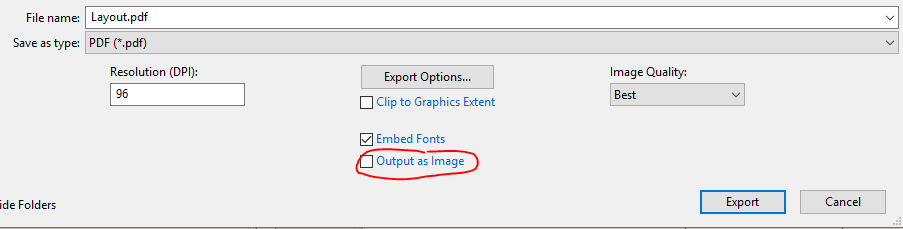
Just rasterizing for now. If you need smaller exports while maintaining the vector layers, please go to https://community.esri.com/ideas/14201 to vote and add your use case in the comments.
Thank you.
- Mark as New
- Bookmark
- Subscribe
- Mute
- Subscribe to RSS Feed
- Permalink
Thanks for the info, that will be very helpful. I also voted for the generalization at export. I didn't mean to come down so harsh and call out the DEV team like that. PRO is a complete redesign, so there will be growing pains. Just a little frustration on my end. I am probably the biggest champion for PRO at my company, so when we hit walls in functionality like this people lose confidence.
- Mark as New
- Bookmark
- Subscribe
- Mute
- Subscribe to RSS Feed
- Permalink
Don't worry about hurting anyone's feelings. The ArcGIS Pro development team has big ears, big hearts, and most importantly, THICK SKIN ![]() Keep the feedback coming. We can't guarantee that it will all get done, or that it will get done as soon as you want, but you are being heard.
Keep the feedback coming. We can't guarantee that it will all get done, or that it will get done as soon as you want, but you are being heard.
Cheers
- Mark as New
- Bookmark
- Subscribe
- Mute
- Subscribe to RSS Feed
- Permalink
Thanks Kory Kramer
Do you have any idea if this will integrated into arcpy? Specifically the method exportToPDF in the Map Series Class?
- Mark as New
- Bookmark
- Subscribe
- Mute
- Subscribe to RSS Feed
- Permalink
A user interface (UI) export option called "Output as image" was added to the Pro 2.3 export dialog. It rasterizes all vector layers. The file size difference is most evident when the vector layers are large with a high number of vertices.
Arcpy.mp won't have this option until the next release (hopefully 2.4) due to the option in the UI being a late addition to Pro 2.3.
Jeff