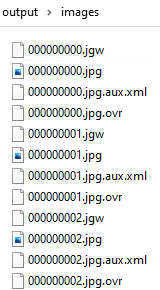- Home
- :
- All Communities
- :
- Products
- :
- ArcGIS Pro
- :
- ArcGIS Pro Questions
- :
- Re: Export Training Data for Deep Learning
- Subscribe to RSS Feed
- Mark Topic as New
- Mark Topic as Read
- Float this Topic for Current User
- Bookmark
- Subscribe
- Mute
- Printer Friendly Page
- Mark as New
- Bookmark
- Subscribe
- Mute
- Subscribe to RSS Feed
- Permalink
I am trying to Export Training Data for Deep Learning to train my model but when i run the tool it starts at 2% and doesn't move any further, when i check the CPU usage its very low which means its not running why is this happening.
I am using arcgis pro 2.8.1
Deep Learning Essentials 2.8
@PhilipWilson @Wolf @JayantaPoddar @DanPatterson @DavidPike @jcarlson @DanLee @JoshuaBixby @Scott_Harris @TomBole
Solved! Go to Solution.
Accepted Solutions
- Mark as New
- Bookmark
- Subscribe
- Mute
- Subscribe to RSS Feed
- Permalink
You can track the download progress by going into your output folder (Hi_res_superres_data) then the images subfolder. If it is still writing images into this folder then it is still working. The tool doesn't use the GPU so that is not a factor.
You are trying to download a lot of data. The extent you have specified is 17.82 km by 11.64km in size. At 0.1m cell size that will be approx. 348 * 227 tiles (where each is 512 pixels square). So a total of 78769 tiles (I think).
I did a quick test and could download 80 tiles in a minute - so that works out to 984 minutes or 16 hours to download all the tiles. Your download speed may vary.
The other problem is that you are using the Esri World Imagery service, and I am pretty sure they don't like people doing bulk downloads from it. So they are probably restricting your access on the server side which would make the downloads even slower still.
There is a service specifically setup for export, so you could maybe try it instead: World Imagery (For Export)
- Mark as New
- Bookmark
- Subscribe
- Mute
- Subscribe to RSS Feed
- Permalink
You can track the download progress by going into your output folder (Hi_res_superres_data) then the images subfolder. If it is still writing images into this folder then it is still working. The tool doesn't use the GPU so that is not a factor.
You are trying to download a lot of data. The extent you have specified is 17.82 km by 11.64km in size. At 0.1m cell size that will be approx. 348 * 227 tiles (where each is 512 pixels square). So a total of 78769 tiles (I think).
I did a quick test and could download 80 tiles in a minute - so that works out to 984 minutes or 16 hours to download all the tiles. Your download speed may vary.
The other problem is that you are using the Esri World Imagery service, and I am pretty sure they don't like people doing bulk downloads from it. So they are probably restricting your access on the server side which would make the downloads even slower still.
There is a service specifically setup for export, so you could maybe try it instead: World Imagery (For Export)