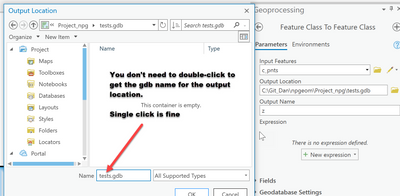- Home
- :
- All Communities
- :
- Products
- :
- ArcGIS Pro
- :
- ArcGIS Pro Questions
- :
- Re: Export 'Feature class to feature class' within...
- Subscribe to RSS Feed
- Mark Topic as New
- Mark Topic as Read
- Float this Topic for Current User
- Bookmark
- Subscribe
- Mute
- Printer Friendly Page
Export 'Feature class to feature class' within project database (.gdb)
- Mark as New
- Bookmark
- Subscribe
- Mute
- Subscribe to RSS Feed
- Permalink
Hi all,
When exporting "Feature class to feature class" I need to add a shapefile to a new feature class I created in Catalog View. When selecting 'output location' my 'Prac2.gdb' appears empty, even though I have added multiple files to it. I have also noticed when adding data to ArcGIS that folders with practical shapefiles in them will appear empty (I normally then just opened file explorer to drag and drop the needed files). Is this a permissions issue? I've turned off 'Read only' in the folder that I am working from. Any advice is greatly appreciated!
Please see attached for screenshots
Best regards,
C.
- Mark as New
- Bookmark
- Subscribe
- Mute
- Subscribe to RSS Feed
- Permalink
Do you refresh the gdb and the folders? (ie in Catalog, right-click on the gdb or folder and select "Refresh"
... sort of retired...
- Mark as New
- Bookmark
- Subscribe
- Mute
- Subscribe to RSS Feed
- Permalink
Dan,
Yes definitely tried refreshing.
C.
- Mark as New
- Bookmark
- Subscribe
- Mute
- Subscribe to RSS Feed
- Permalink
Now I know what you are doing.
When you are asked to select the output location, you only need to single-click on the gdb . If you double-click it "appears" to be empty, but it isn't. You are asked for the output location THEN the featureclass name on the next line.
See the image.
... sort of retired...