- Home
- :
- All Communities
- :
- Products
- :
- ArcGIS Pro
- :
- ArcGIS Pro Questions
- :
- Export entire Map Series to a single PDF
- Subscribe to RSS Feed
- Mark Topic as New
- Mark Topic as Read
- Float this Topic for Current User
- Bookmark
- Subscribe
- Mute
- Printer Friendly Page
Export entire Map Series to a single PDF
- Mark as New
- Bookmark
- Subscribe
- Mute
- Subscribe to RSS Feed
- Permalink
I have a map series that has over 50+ pages. I know I can export each one individually to a PDF but this is very time consuming.
is there a way to export the entire series all at once? Ideally to a single pdf but if multiple PDF's that's fine I can merge them in Adobe.
Q: How do I export all pages within a map series at once?
- Mark as New
- Bookmark
- Subscribe
- Mute
- Subscribe to RSS Feed
- Permalink
In the map series view for my table of contents, I select all pages and right click export file to pdf and save... how ever it only exports 1 page(the first page I click for the selection)

- Mark as New
- Bookmark
- Subscribe
- Mute
- Subscribe to RSS Feed
- Permalink
Joe,
When I select my 11 pages, right-click > Export I get the Export Options dialog. Clicking on the Map Series tab shows that the radio button for Selected Pages (11 pages) is pre-selected:
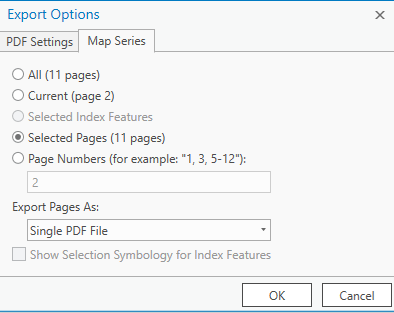
I export the pages as a single PDF file and my exported PDF contains the 11 pages:
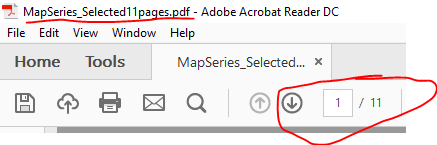
- Mark as New
- Bookmark
- Subscribe
- Mute
- Subscribe to RSS Feed
- Permalink
thats what I was missing, thank you for the assistance.