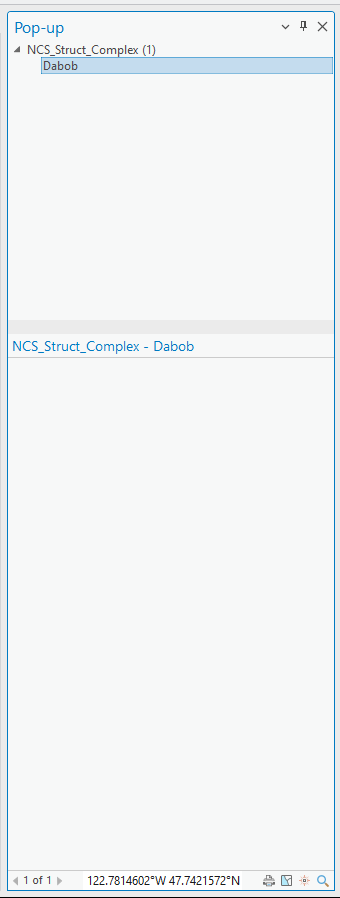Turn on suggestions
Auto-suggest helps you quickly narrow down your search results by suggesting possible matches as you type.
Cancel
- Home
- :
- All Communities
- :
- Products
- :
- ArcGIS Pro
- :
- ArcGIS Pro Questions
- :
- Explore tool not working in ArcGIS Pro ver. 3.2.2
Options
- Subscribe to RSS Feed
- Mark Topic as New
- Mark Topic as Read
- Float this Topic for Current User
- Bookmark
- Subscribe
- Mute
- Printer Friendly Page
Explore tool not working in ArcGIS Pro ver. 3.2.2
Subscribe
753
1
04-21-2024 07:28 AM
04-21-2024
07:28 AM
- Mark as New
- Bookmark
- Subscribe
- Mute
- Subscribe to RSS Feed
- Permalink
I am using the most ArcGIS Pro ver. 3.2.2 and the explore tool does not work. It only shows one attribute field instead of all of them like it used to. If I want to see more than one value I have to change the display field. Also sometimes I cannot get the attributes to show up in the attribute table. I've tried everything I can think of including searching for solutions online. When I click on a shape using the explore tool, the gray bar is not collapsed but there are no fields displayed. This happens across all project files and all layers in my projects. Docking or undocking the popup box, pinning or un-pinning it, and moving gray bar up or down makes no difference.
1 Reply
04-21-2024
10:26 AM
- Mark as New
- Bookmark
- Subscribe
- Mute
- Subscribe to RSS Feed
- Permalink
Have you configured Pop-Ups to show all fields?