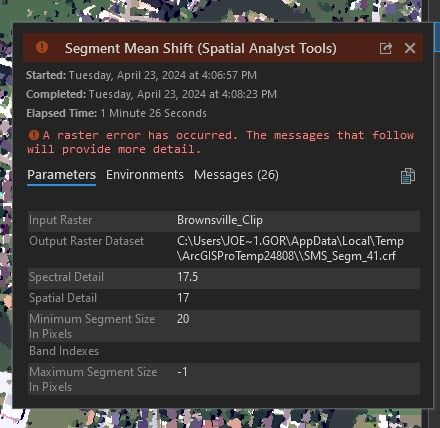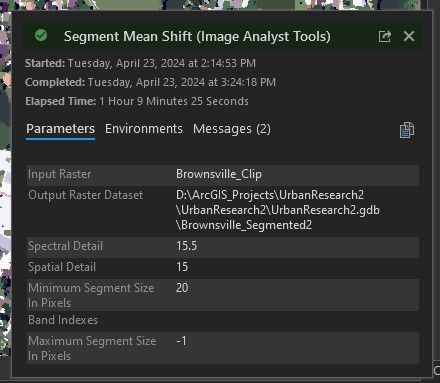- Home
- :
- All Communities
- :
- Products
- :
- ArcGIS Pro
- :
- ArcGIS Pro Questions
- :
- Error 160385: Workspace or data source is read onl...
- Subscribe to RSS Feed
- Mark Topic as New
- Mark Topic as Read
- Float this Topic for Current User
- Bookmark
- Subscribe
- Mute
- Printer Friendly Page
Error 160385: Workspace or data source is read only - ArcGIS Pro Segment Mean Shift
- Mark as New
- Bookmark
- Subscribe
- Mute
- Subscribe to RSS Feed
- Permalink
Hello,
I am trying to run the Segment Mean Shift tool from the Image Analyst extension and will many times get an error when I try to increase the spatial and spectral detail. The error is Error 160385: Workspace or data source is read only. As you can in the picture, when it fails it looks like its trying to write the output raster into the my temp files and then it produces the error.
I set the output raster as the path going to the correct folder, but for whatever reason (and not every time) it changes to go into my temp folders. Is there any way to make sure it doesn't do that?
I've tried undoing the read only option in the temp files, but it just reverts back to being read only.
Solved! Go to Solution.
Accepted Solutions
- Mark as New
- Bookmark
- Subscribe
- Mute
- Subscribe to RSS Feed
- Permalink
I ran into this with Pairwise Dissolve and it turned out that the tool was just running out of memory. Once I reduced the input dataset it worked fine.
- Mark as New
- Bookmark
- Subscribe
- Mute
- Subscribe to RSS Feed
- Permalink
I ran into this with Pairwise Dissolve and it turned out that the tool was just running out of memory. Once I reduced the input dataset it worked fine.
- Mark as New
- Bookmark
- Subscribe
- Mute
- Subscribe to RSS Feed
- Permalink
I have enough memory and I am still having this error message. Did you find out how to fix this?
- Mark as New
- Bookmark
- Subscribe
- Mute
- Subscribe to RSS Feed
- Permalink
I think I also have enough memory, but when I reduced the input it started working. If I had to guess, there might be a memory issue within the code itself and not necessarily the machine.
- Mark as New
- Bookmark
- Subscribe
- Mute
- Subscribe to RSS Feed
- Permalink
I've been getting this error repeatedly when using a variety of tools to try to clip the Copernicus 100m global LULC data to smaller global regions. Ironically, its happening when using Block Statistics to aggregate the LULC pixels to a larger size to reduce the size of the dataset, from 100 m to 1000 m pixels (Neighborhood Rectangle with width and height of 10 cells), using the "majority" statistics type, and using regional shapefiles to reduce the total area.
The possibility that this is caused by lack of memory seems plausible, since I was able to do this successfully with smaller regions (smaller watersheds in Europe and Africa), but not with larger ones (e.g., La Plata basin as shown above, South Asia, or East Asia). It also would get part way through the larger regions (anywhere from 7 to 24%) and then crash giving this same error message. So, if I need to reduce the size of the data sets to get this to run, what are my options for these bigger regions? Do I need to create smaller shape files to cut out and do block statistics on the LULC raster for parts of the larger regions (e.g., individual countries) and then mosaic the resulting rasters back together? This problem has been very frustrating in holding up what seems like should be a pretty simple set of steps.
Thanks for any insights!