- Home
- :
- All Communities
- :
- Products
- :
- ArcGIS Pro
- :
- ArcGIS Pro Questions
- :
- Re: ERROR 002517: This thematic raster has pixel v...
- Subscribe to RSS Feed
- Mark Topic as New
- Mark Topic as Read
- Float this Topic for Current User
- Bookmark
- Subscribe
- Mute
- Printer Friendly Page
ERROR 002517: This thematic raster has pixel values which are not in the attribute table.
- Mark as New
- Bookmark
- Subscribe
- Mute
- Subscribe to RSS Feed
- Permalink
Hi Everyone,
I'd like to ask a question regarding the creation of Accuracy Assessment Points in ArcGIS Pro 2.5.2. I finished classifying a LANDSAT 8 OLI/TIRS image using the Image Classification Workflow in ArcGIS Pro and wanted to determine the accuracy of the output. However, whenever I try to run the Accuracy Assessment Points tool in Pro, this error occurs. I also tried the Python script stated in Pro's Helpdesk, but still, end up with the similar error message. Does anyone also encounter this error? Any ideas/workaround on how you resolved this issue? Thanks!
Regards and stay safe,
Ian
- Mark as New
- Bookmark
- Subscribe
- Mute
- Subscribe to RSS Feed
- Permalink
I might initially try to save the output from the Imagery Classification to an FGDB to see if a raster attribute table is produced for you to then input.
- Mark as New
- Bookmark
- Subscribe
- Mute
- Subscribe to RSS Feed
- Permalink
Hi, David. I tried importing the classified image in an FGDB, but the same error occurs. For your reference, here's the attribute table of the classified image:
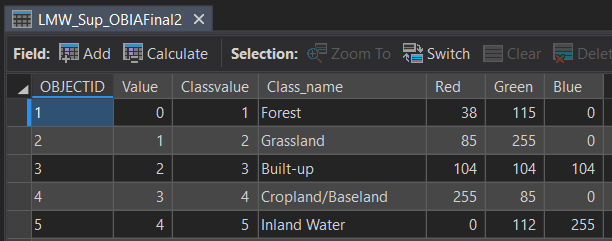
Hope you could help me with this error. Thanks!
- Mark as New
- Bookmark
- Subscribe
- Mute
- Subscribe to RSS Feed
- Permalink
Hello again, David. Thanks for this. I rechecked the steps I did before the Create Accuracy Assessment Points procedure. It turns out that the classified image I previously had has no NoData values, hence it was not able to create the points. Thanks for your help! ![]()
- Mark as New
- Bookmark
- Subscribe
- Mute
- Subscribe to RSS Feed
- Permalink
So how did you end up solving this issue?