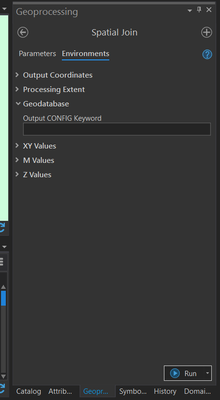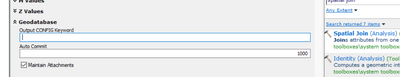- Home
- :
- All Communities
- :
- Products
- :
- ArcGIS Pro
- :
- ArcGIS Pro Questions
- :
- Re: Environment settings different in ArcGIS Pro ...
- Subscribe to RSS Feed
- Mark Topic as New
- Mark Topic as Read
- Float this Topic for Current User
- Bookmark
- Subscribe
- Mute
- Printer Friendly Page
Environment settings different in ArcGIS Pro than in ArcMap for same tool?
- Mark as New
- Bookmark
- Subscribe
- Mute
- Subscribe to RSS Feed
- Permalink
We have noticed that Pro does not have a parameter/environment setting for "Maintain Attachments" or "Reserve GlobalIDs" in the Spatial Join tool, but the same tool in ArcMap has both of these environment settings. We are using ArcMap version 10.8.1 and ArcGIS Pro version 2.6. Both output feature types were feature class (not shapefile). Any ideas why these environment settings are missing from Pro or what the rationale/logic was in not including them for this tool while others still have it available?
Solved! Go to Solution.
Accepted Solutions
- Mark as New
- Bookmark
- Subscribe
- Mute
- Subscribe to RSS Feed
- Permalink
In ArcMap, all the parameters can be viewed. It doesn't necessarily mean that the tool honors that particular environment setting. Could you give it a try to check if Spatial Join tool actually maintains attachment?
But in ArcGIS Pro, only the relevant settings that would be honored by a particular tool will be visible in the Environment Setting.
e.g. "Maintain Attachments" is honored by the following tools.
- Append
- Copy
- Copy Features
- Copy Rows
- Feature Class To Feature Class
- Table To Table
- Merge
- Project
Think Location
- Mark as New
- Bookmark
- Subscribe
- Mute
- Subscribe to RSS Feed
- Permalink
In ArcMap, all the parameters can be viewed. It doesn't necessarily mean that the tool honors that particular environment setting. Could you give it a try to check if Spatial Join tool actually maintains attachment?
But in ArcGIS Pro, only the relevant settings that would be honored by a particular tool will be visible in the Environment Setting.
e.g. "Maintain Attachments" is honored by the following tools.
- Append
- Copy
- Copy Features
- Copy Rows
- Feature Class To Feature Class
- Table To Table
- Merge
- Project
Think Location
- Mark as New
- Bookmark
- Subscribe
- Mute
- Subscribe to RSS Feed
- Permalink
Makes sense, thank you! I didn't realize they were effectively "dummy" options in ArcMap.