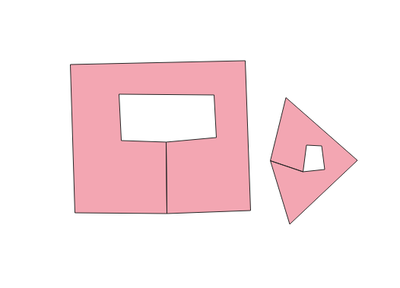- Home
- :
- All Communities
- :
- Products
- :
- ArcGIS Pro
- :
- ArcGIS Pro Questions
- :
- Re: Editing holes in a polygon
- Subscribe to RSS Feed
- Mark Topic as New
- Mark Topic as Read
- Float this Topic for Current User
- Bookmark
- Subscribe
- Mute
- Printer Friendly Page
- Mark as New
- Bookmark
- Subscribe
- Mute
- Subscribe to RSS Feed
- Permalink
Looking for suggestions on editing a CAD converted dataset we've received. All of the polygons that contain holes in them (donut), the holes are connected with a line to the exterior polygon something like the image below. In other words, these are a single part, and not a multipart polygon.
Is there a workflow/tool to easily update or fix these so they are a true multipart polygons?
I do understand that the following would work:
- create new interior holes by re-tracing these holes
- then deleting the vertices for these holes
- and finally re-clip using the newly traced holes.
But that's not a very appealing thought for editing 1000's of these bad polygons.
Thanks for any tips/suggestions
Solved! Go to Solution.
Accepted Solutions
- Mark as New
- Bookmark
- Subscribe
- Mute
- Subscribe to RSS Feed
- Permalink
Buffer the polygons by a tiny amount, say 0.1 feet. If those lines are contiguous, it'll "erase" them. And if the 0.1 feet mattered, then do a second buffer of the same amount, but negative.
Edit: adding images.
Original shapes:
0.1 ft buffer:
Hooray!
Kendall County GIS
- Mark as New
- Bookmark
- Subscribe
- Mute
- Subscribe to RSS Feed
- Permalink
Try this:
- Feature To Point with INSIDE option to produce "label points" that carry the original polygon attributes. Call it Label_pts.
- Polygon To Line on the polygons with default option; call the output Lines.
- Select Layer By Attributes to select from Lines with Left_FID = Right_FID; these are the interior lines.
- Delete Features to delete the selected from Lines.
- Feature To Polygon using Lines and Label_pts, uncheck "Preserve attributes", to reconstruct polygon and retrieve the attributes.
- Mark as New
- Bookmark
- Subscribe
- Mute
- Subscribe to RSS Feed
- Permalink
Buffer the polygons by a tiny amount, say 0.1 feet. If those lines are contiguous, it'll "erase" them. And if the 0.1 feet mattered, then do a second buffer of the same amount, but negative.
Edit: adding images.
Original shapes:
0.1 ft buffer:
Hooray!
Kendall County GIS
- Mark as New
- Bookmark
- Subscribe
- Mute
- Subscribe to RSS Feed
- Permalink
Thanks Josh, that worked perfectly!
- Mark as New
- Bookmark
- Subscribe
- Mute
- Subscribe to RSS Feed
- Permalink
Hi, is there a way to produce the opposite of this process? I want to create small cuts to open the holes in a shapefile, while the cuts should be contiguous without affecting the main shape and size of the polygons. The goal is not to have any true holes in a polygon to avoid issues when importing the shapefiles into other softwares that does not understand true holes in the polygon and fills and overlap any polygons that may be in the hole.