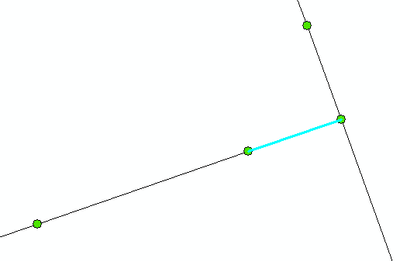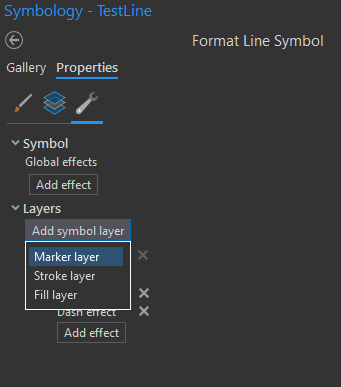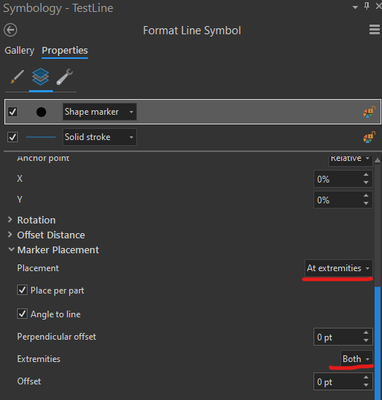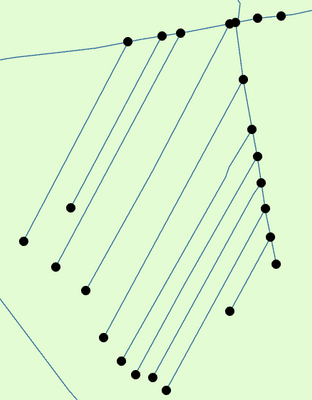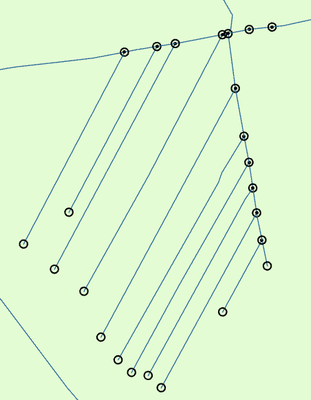- Home
- :
- All Communities
- :
- Products
- :
- ArcGIS Pro
- :
- ArcGIS Pro Questions
- :
- Re: Dynamic endpoints layer
- Subscribe to RSS Feed
- Mark Topic as New
- Mark Topic as Read
- Float this Topic for Current User
- Bookmark
- Subscribe
- Mute
- Printer Friendly Page
- Mark as New
- Bookmark
- Subscribe
- Mute
- Subscribe to RSS Feed
- Permalink
Oracle 18c; 10.7.1 EGDB; SDE.ST_GEOMETRY.
I have a polyline FC. I want to create a dynamic layer that will display the startpoints and endpoints of the lines as points. I'm looking for an option that is dynamic, such as:
- Create something like an XY event layer, except it shows the startpoint and endpoint of lines.
- Or, an option in the FC symbology to display the start/endpoints as points. Similar to we could do with endpoint arrows in ArcMap.
- Or, custom Arcade-based symbology. Write an Arcade expression to isolate the start/endpoints of the lines. Display as points.
- Other?
I don't want to:
- Create a static point FC (via a GP tool, python script, etc). Nor do I want to update such a FC via attribute rules or a db trigger.
- Create static XY fields in the FC.
- For example, populate XY fields with an attribute rule or a database trigger. That would require creating 4 permanent fields (start_x, start_y, end_x, end_y). The extra fields would add clutter to the FC and be too much work to implement in other FCs.
- Update a static point FC on a schedule. I want the data to be dynamic. For example, if I create a new line, I want to see the start/endpoints immediately...as soon as I save the edit. I don't want to wait for a scheduled job to run.
- Use ST_GEOMETRY functions to get the start/endpoints. That has proven to be far too slow. And the ST_POINT subtype geometry that gets returned by ST_GEOMETRY functions is problematic in ArcGIS Pro/ArcMap.
- Convert the FC from ST_GEOMETRY to SDO_GEOMETRY in order to get the endpoints in an SQL query. That's not possible due to countless dependencies on the ST_GEOMETRY shape field in the FC.
- Create a geometric network to show the start/endpoints. I don't a need geometric network.
As mentioned, the solution needs to be:
- Dynamic.
- Fast (just as fast as XY event layers, which are surprisingly fast)
- Easy to set up
- Symbol should be points, not arrows
- It would be ideal if we could visually differentiate between startpoints vs endpoints (i.e. different colors). But that's not a must-have; it would be acceptable if the start and endpoints for a given line were merged into a multi-part feature.
- I don't need to be able to select an individual point with the select tool. I just need to see the points in the map.
- Use case: ArcGIS Pro editing, Portal/Field Maps, etc.
Is there a way to create a dynamic endpoints layer in ArcGIS Pro?
Solved! Go to Solution.
Accepted Solutions
- Mark as New
- Bookmark
- Subscribe
- Mute
- Subscribe to RSS Feed
- Permalink
Purely symbology based:
- Format Line Symbol, Add Marker symbol layer
- Format the markers to be placed at extremities
- Profit
You can also add a second marker layer and format the marker layers to show at the start and end extremities, then symbolize them differently. eg start points as dots, end points as open circles:
Have a great day!
Johannes
- Mark as New
- Bookmark
- Subscribe
- Mute
- Subscribe to RSS Feed
- Permalink
Purely symbology based:
- Format Line Symbol, Add Marker symbol layer
- Format the markers to be placed at extremities
- Profit
You can also add a second marker layer and format the marker layers to show at the start and end extremities, then symbolize them differently. eg start points as dots, end points as open circles:
Have a great day!
Johannes
- Mark as New
- Bookmark
- Subscribe
- Mute
- Subscribe to RSS Feed
- Permalink
Anyone know if it's possible to upload that endpoints symbology/layer to ArcGIS Online?