- Home
- :
- All Communities
- :
- Products
- :
- ArcGIS Pro
- :
- ArcGIS Pro Questions
- :
- Re: Duplicates within the Pop-up Window
- Subscribe to RSS Feed
- Mark Topic as New
- Mark Topic as Read
- Float this Topic for Current User
- Bookmark
- Subscribe
- Mute
- Printer Friendly Page
Duplicates within the Pop-up Window
- Mark as New
- Bookmark
- Subscribe
- Mute
- Subscribe to RSS Feed
- Permalink
When I click a/any feature in my project file, the pop-up window shows the same feature multiple times. The layer shows up twice and the feature shows up twice in each layer. Additionally, if I select one feature class, the other feature classes also become selected, confirming they are linked.
I am not sure why this is happening or how to make it go away so it only shows once and in one layer. Any suggestions?
- Mark as New
- Bookmark
- Subscribe
- Mute
- Subscribe to RSS Feed
- Permalink
Hi. I don't normally use pop-ups, but today I had the need to. I'm experiencing the same issue. Did you ever get it resolved?
- Mark as New
- Bookmark
- Subscribe
- Mute
- Subscribe to RSS Feed
- Permalink
What is the source of the data where the pop-ups show up twice in Pro v2.(Provide version please)?
- Mark as New
- Bookmark
- Subscribe
- Mute
- Subscribe to RSS Feed
- Permalink
It is a shared drive for me. I am using ArcGIS Pro 2.4.0.
- Mark as New
- Bookmark
- Subscribe
- Mute
- Subscribe to RSS Feed
- Permalink
Is it a file geodatabase on a shared network drive?
Has this been occurring thru multiple versions of Pro?
- Mark as New
- Bookmark
- Subscribe
- Mute
- Subscribe to RSS Feed
- Permalink
Yes, it is a file geodatabase on a shared network drive.
Actually it could be a version issue.
One of my coworkers has access to both 2.4.0 and 2.5 and opened the same file. The 2.4.0 version did have pop-up duplicates and the 2.5 version didn't.
- Mark as New
- Bookmark
- Subscribe
- Mute
- Subscribe to RSS Feed
- Permalink
No, I didn't get it resolved. Sorry I did not notice this comment until now.
- Mark as New
- Bookmark
- Subscribe
- Mute
- Subscribe to RSS Feed
- Permalink
Is your data in a Portal and/or from Map Image layers?
- Mark as New
- Bookmark
- Subscribe
- Mute
- Subscribe to RSS Feed
- Permalink
The data is not in Portal or from a Map Image layer. It is from a file geodatabase on a shared network drive.
- Mark as New
- Bookmark
- Subscribe
- Mute
- Subscribe to RSS Feed
- Permalink
I see this same behavior. I'm at Pro 2.6.2. My data is on a local drive in a FGDB. It happens with all layers. FGDB, Shapefiles, Enterprise GDB, etc. It's very annoying.
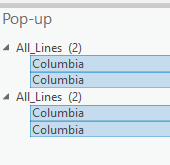
If I create a new project and add layers, the popup does NOT duplicate. But I know I have "new" projects created at 2.6 where this does occur.
I also see it on two other computers....one at another company....and another on an Azure server. So, it can't be tied to my user profile. Or my user profile at three different organizations has the same problem.
Another user in my office doesn't see this behavior.