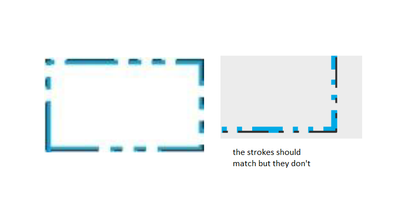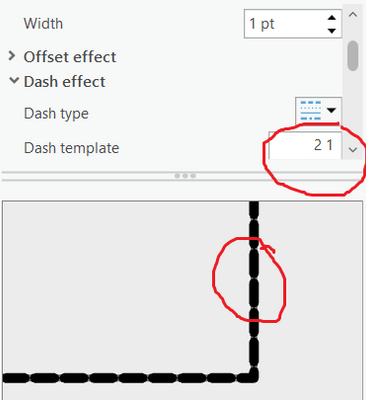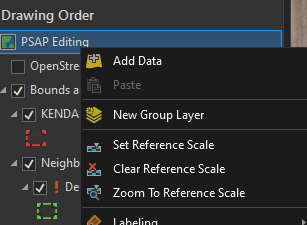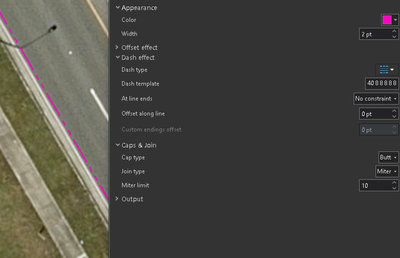- Home
- :
- All Communities
- :
- Products
- :
- ArcGIS Pro
- :
- ArcGIS Pro Questions
- :
- Dotted stroke and other stroke effects
- Subscribe to RSS Feed
- Mark Topic as New
- Mark Topic as Read
- Float this Topic for Current User
- Bookmark
- Subscribe
- Mute
- Printer Friendly Page
Dotted stroke and other stroke effects
- Mark as New
- Bookmark
- Subscribe
- Mute
- Subscribe to RSS Feed
- Permalink
Hello!
I am new to ArcGis Pro! So i have some questions and I would be grateful if someone could help me by posting step-by-step or URL link to any kind video which is related to this topic or any help at all.
So I have a problem creating new symbols:
- I don't know how to make dotted stroke instead of dashed stroke.
- where I can set the interval (like in ArcMap Desktop - it was somewhere under cartographic line-templates etc.)?
- how to set stroke to not change when I'm zooming in/out?
- and what to do with dash template - I enter necessary values like 2 1 and it doesn't not match with needed symbol example - see added photos;
THANK YOU! 🙂
- Mark as New
- Bookmark
- Subscribe
- Mute
- Subscribe to RSS Feed
- Permalink
Check your line's cap settings.
A round or square cap will make your dashes appear longer than intended.
The way the dashes line up depends a lot on where the line starts and ends, which would be defined by the polygon's vertices, or at least how much of it is visible. You can adjust the constraints to get the symbol to start/end with some portion of the pattern / gap.
With the symbology scaling problem, you can set a reference scale on your map. With the reference scale set, your symbology will not adjust as you zoom in and out anymore.
Kendall County GIS
- Mark as New
- Bookmark
- Subscribe
- Mute
- Subscribe to RSS Feed
- Permalink
A great source for style tips and tricks is John Nelson's blogs and YouTube videos. https://www.esri.com/arcgis-blog/author/j_nelson/?page=31
- Mark as New
- Bookmark
- Subscribe
- Mute
- Subscribe to RSS Feed
- Permalink
Here's an example of the phantom linetype CAD loves:
It looks all wrong if cap is anything but Butt.