- Home
- :
- All Communities
- :
- Products
- :
- ArcGIS Pro
- :
- ArcGIS Pro Questions
- :
- Re: Domains greyed out...?
- Subscribe to RSS Feed
- Mark Topic as New
- Mark Topic as Read
- Float this Topic for Current User
- Bookmark
- Subscribe
- Mute
- Printer Friendly Page
- Mark as New
- Bookmark
- Subscribe
- Mute
- Subscribe to RSS Feed
- Permalink
Hello!
I'm trying to set domains to validate data entry into my collection method but are unable to do so because the buttons are greyed out:
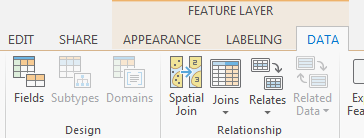
Using the toolbox, I have created a domain
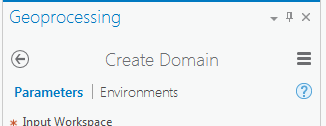
and added the Coded Values to the domain

But still the buttons are greyed out. I have tried using different tables and it happens every time.
Any ideas on how to bring these buttons to life?
Solved! Go to Solution.
Accepted Solutions
- Mark as New
- Bookmark
- Subscribe
- Mute
- Subscribe to RSS Feed
- Permalink
Try closing and reopening the project.
Found an issue in the release note
Release Notes—ArcGIS Pro | ArcGIS for Desktop
Changes made to domains, subtypes, and indexes using geoprocessing tools may not be reflected in the Design Views until the project is closed and reopened.
Think Location
- Mark as New
- Bookmark
- Subscribe
- Mute
- Subscribe to RSS Feed
- Permalink
Try closing and reopening the project.
Found an issue in the release note
Release Notes—ArcGIS Pro | ArcGIS for Desktop
Changes made to domains, subtypes, and indexes using geoprocessing tools may not be reflected in the Design Views until the project is closed and reopened.
Think Location
- Mark as New
- Bookmark
- Subscribe
- Mute
- Subscribe to RSS Feed
- Permalink
mhh... I thought that was it, but still are greyed out and can't access them.
The domain seems to be correctly created as it appears on the list whenever I try to add a coded value to it.

Any other things that come to mind in order to be able to use the Domains on a table?
- Mark as New
- Bookmark
- Subscribe
- Mute
- Subscribe to RSS Feed
- Permalink
Also tried manually adding a domain to a field, but at no avail...

- Mark as New
- Bookmark
- Subscribe
- Mute
- Subscribe to RSS Feed
- Permalink
I would save your Output Table to your geodatabase, since that's where the domains are.