- Home
- :
- All Communities
- :
- Products
- :
- ArcGIS Pro
- :
- ArcGIS Pro Questions
- :
- Distant features blurry in isometric view, local s...
- Subscribe to RSS Feed
- Mark Topic as New
- Mark Topic as Read
- Float this Topic for Current User
- Bookmark
- Subscribe
- Mute
- Printer Friendly Page
Distant features blurry in isometric view, local scene
- Mark as New
- Bookmark
- Subscribe
- Mute
- Subscribe to RSS Feed
- Permalink
I am viewing features in a Local Scene, in isometric view, and finding that features farther in the distance come out blurry. This is especially problematic when I view a population dot-density, because points in the distance show up larger (and blurry).
I've experimented with a lot of settings, and tried adjusting my view. At first I thought it just wasn't finished loading, but it doesn't matter how long I wait. My guess at this point is the following:
Maybe my isometric view is capturing too large a geographic area (most of Los Angeles county) to work as a "local" scene, and a global scene would be able to display more distant data without coming out fuzzy or blurry. The trouble is I've already set up a detailed graphic layout in InDesign with other exports at the exact same orientation and size, so exporting a different view would be a headache on that end.
Anyone have a sense of whether that my guess is correct? Thanks for any help!
Screenshots attached.
- Mark as New
- Bookmark
- Subscribe
- Mute
- Subscribe to RSS Feed
- Permalink
I'm having very similar results. Would love to know a solution to this or a workaround. Nothing I've tried so far has worked.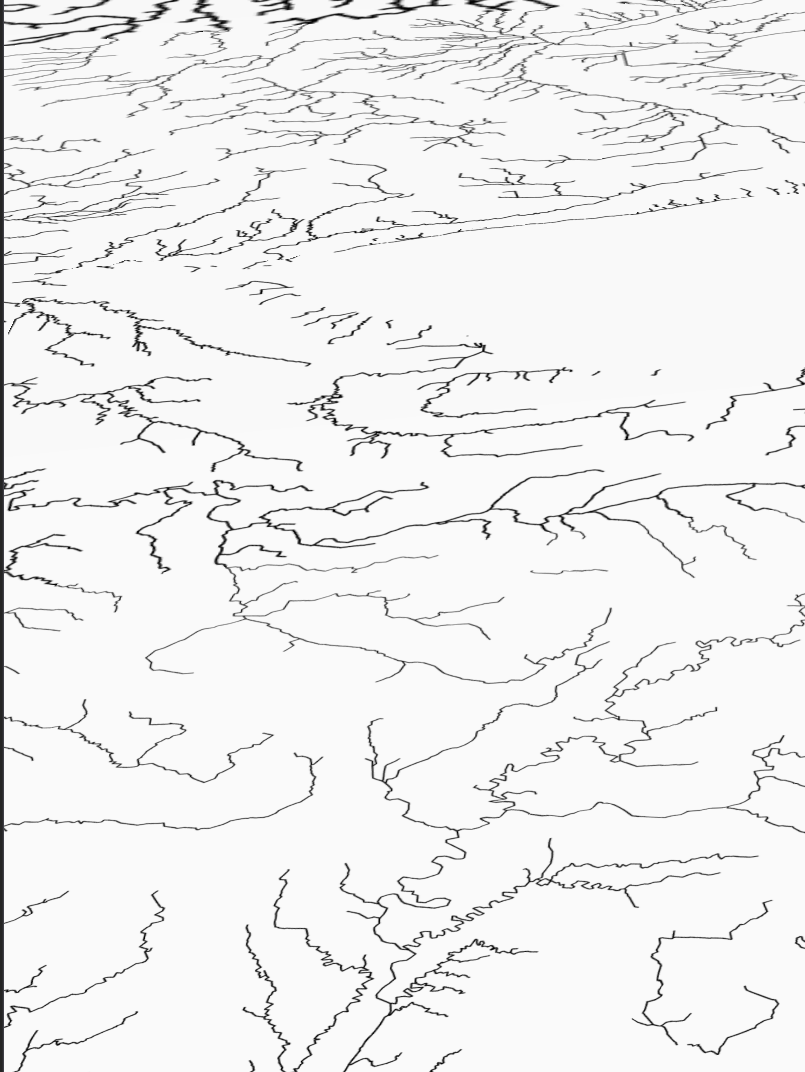
- Mark as New
- Bookmark
- Subscribe
- Mute
- Subscribe to RSS Feed
- Permalink
the stuff in the background displaying at a lower LOD is by design to control resource consumption of the textures. But it appears the SIZE difference is because they line is set to screen-size (pts).
Go into layer properties->Display tab and check the box for "real-world-size" - after that the stuff in the distance should not change _size_ but it may still become blurry.