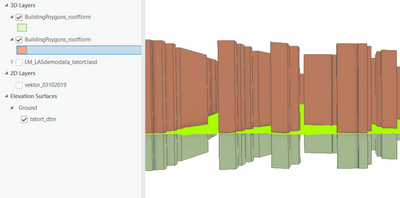- Home
- :
- All Communities
- :
- Products
- :
- ArcGIS Pro
- :
- ArcGIS Pro Questions
- :
- Display Depth and Height
- Subscribe to RSS Feed
- Mark Topic as New
- Mark Topic as Read
- Float this Topic for Current User
- Bookmark
- Subscribe
- Mute
- Printer Friendly Page
Display Depth and Height
- Mark as New
- Bookmark
- Subscribe
- Mute
- Subscribe to RSS Feed
- Permalink
Hello,
I am trying to show the Depth and Height of a polygon/point feature at the same time on a local scene. However, I can only show either Depth or Height at a time. I obviously have two different fields for both but looks like I am not really using the appropriate script in the expression builder when doing custom extrusion.
Both fields contain positive values, however, I have multiplied all 'Depth' values by (-1) to convert them all to negative values so they can be shown below ground.
I am having a hard time finding the appropriate line of code in Arcade to make this happen. Any help would be much appreciated. Thank you.
Version in use: ArcGIS Pro (3.1.2)
- Mark as New
- Bookmark
- Subscribe
- Mute
- Subscribe to RSS Feed
- Permalink
add the layer twice to the table of contents, use one for height and the other for depth
if that doesn't work make a copy and use the copy and the original for the above
... sort of retired...
- Mark as New
- Bookmark
- Subscribe
- Mute
- Subscribe to RSS Feed
- Permalink
Would it be enough to add the layer twice to your scene and extrude one based on the height and the other one based on the depth? I do not think it is possible to extrude one object in two directions at the same time.
- Mark as New
- Bookmark
- Subscribe
- Mute
- Subscribe to RSS Feed
- Permalink
Would it be possible to just do it in two different layers?
- Mark as New
- Bookmark
- Subscribe
- Mute
- Subscribe to RSS Feed
- Permalink
Thank you all for your time and responses. All good!