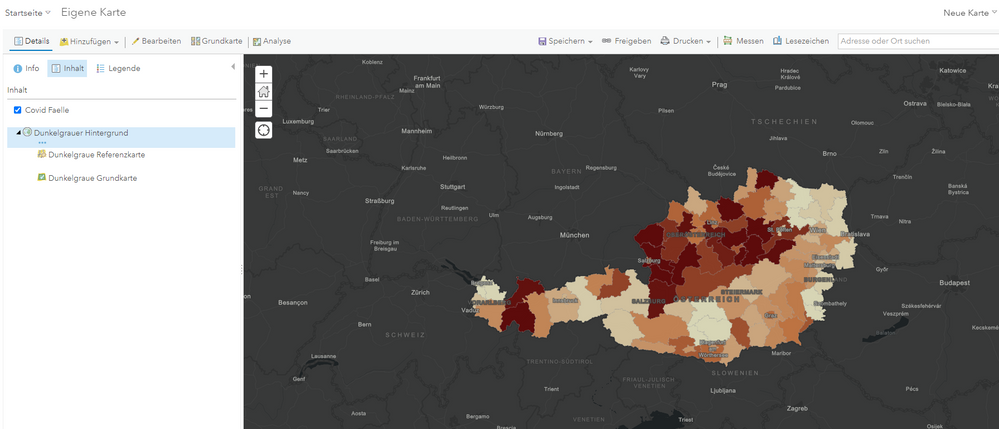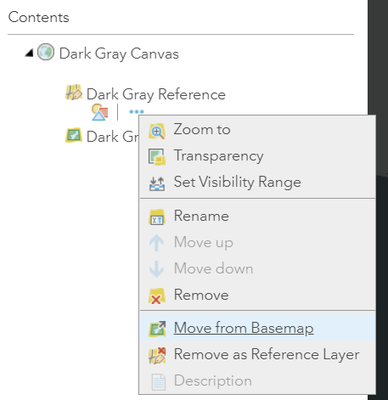- Home
- :
- All Communities
- :
- Products
- :
- ArcGIS Pro
- :
- ArcGIS Pro Questions
- :
- Re: Disable labels of background map in Arc GIS Pr...
- Subscribe to RSS Feed
- Mark Topic as New
- Mark Topic as Read
- Float this Topic for Current User
- Bookmark
- Subscribe
- Mute
- Printer Friendly Page
Disable labels of background map in Arc GIS Pro Portal
- Mark as New
- Bookmark
- Subscribe
- Mute
- Subscribe to RSS Feed
- Permalink
Hello, anyone know where I can switch off the labels of the background map in ArcGIS Pro Portal? I can't find it anywhere. Thank you in advance and best wishes.
Solved! Go to Solution.
Accepted Solutions
- Mark as New
- Bookmark
- Subscribe
- Mute
- Subscribe to RSS Feed
- Permalink
Hover your mouse near the sub-layer "Dark Gray Reference" > Click on the three dots (...).
Click "Remove" to remove the reference layer.
Alternatively, click "Move from Basemap". It will come out of the basemap, and you can toggle it on/off. Later you can do a "Move to Basemap" to again make it a part of the basemap.
Think Location
- Mark as New
- Bookmark
- Subscribe
- Mute
- Subscribe to RSS Feed
- Permalink
Hover your mouse near the sub-layer "Dark Gray Reference" > Click on the three dots (...).
Click "Remove" to remove the reference layer.
Alternatively, click "Move from Basemap". It will come out of the basemap, and you can toggle it on/off. Later you can do a "Move to Basemap" to again make it a part of the basemap.
Think Location
- Mark as New
- Bookmark
- Subscribe
- Mute
- Subscribe to RSS Feed
- Permalink
Thank you it worked :)!