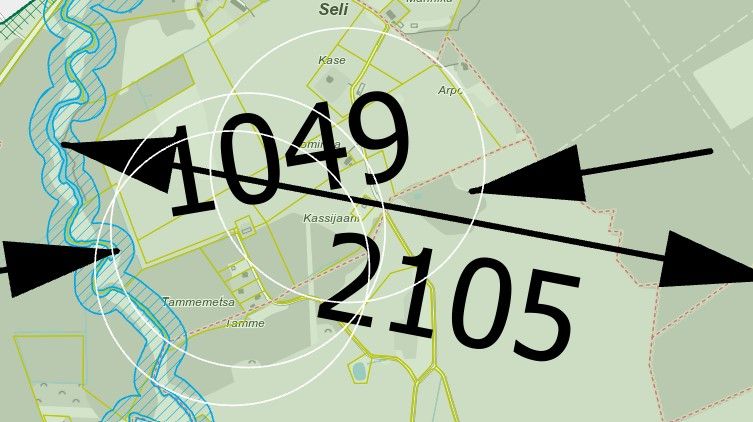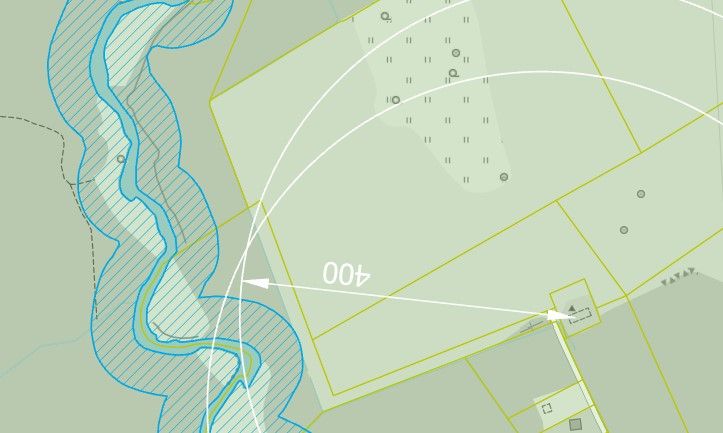- Home
- :
- All Communities
- :
- Products
- :
- ArcGIS Pro
- :
- ArcGIS Pro Questions
- :
- Dimensioning in ArcGIS Pro
- Subscribe to RSS Feed
- Mark Topic as New
- Mark Topic as Read
- Float this Topic for Current User
- Bookmark
- Subscribe
- Mute
- Printer Friendly Page
Dimensioning in ArcGIS Pro
- Mark as New
- Bookmark
- Subscribe
- Mute
- Subscribe to RSS Feed
- Permalink
Is there a simple way to indicate radii on ArcGIS Pro 2.7? What I'm trying to achieve is shown on the picture:
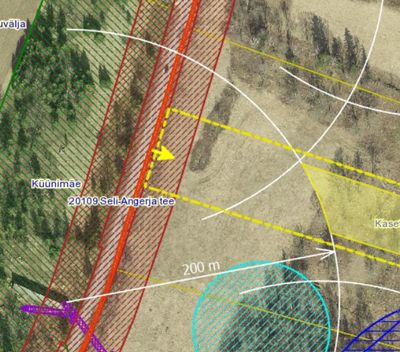
The "200 m" is just a text label and the arrow is just lines. I have also tried to make use of the dimensions fetaure instead but there seem to be the following drawbacks:
- it is not possible to define an arc by the centre, the radius and two points;
- modifying the dimensions feature style looks like rocket science;
- the dimensions feature does not adjust to the print scale.
So the best what I can make with dimensions looks like this:
I understand that there must be ways to get the text smaller and change the symbols color if the parameters are altered while creating the feature class, so I'm going to try this out now but . . .
. . . should I give up the idea of using ArcGIS Pro for indicating the radii at all if this is so clumsy and make use of a cad instead?
Solved! Go to Solution.
Accepted Solutions
- Mark as New
- Bookmark
- Subscribe
- Mute
- Subscribe to RSS Feed
- Permalink
Hi Cerly - my guess is that it has to do with the direction you edited. Start edit to double click to finish. You select the line and run the Flip Line GP tool to flip the direction of the line. Then I suspect the label will orient properly.
- Mark as New
- Bookmark
- Subscribe
- Mute
- Subscribe to RSS Feed
- Permalink
A little update. So finally I managed to create the desired dimension style, only the text is upside down and nothing with the dimensions adjusts to print scale.
- Mark as New
- Bookmark
- Subscribe
- Mute
- Subscribe to RSS Feed
- Permalink
Hi Cerly - my guess is that it has to do with the direction you edited. Start edit to double click to finish. You select the line and run the Flip Line GP tool to flip the direction of the line. Then I suspect the label will orient properly.