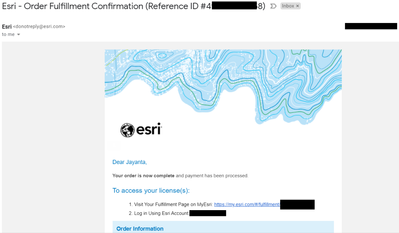- Home
- :
- All Communities
- :
- Products
- :
- ArcGIS Pro
- :
- ArcGIS Pro Questions
- :
- Re: Difficulty autnorizing Arcgis PRO Single Use l...
- Subscribe to RSS Feed
- Mark Topic as New
- Mark Topic as Read
- Float this Topic for Current User
- Bookmark
- Subscribe
- Mute
- Printer Friendly Page
Difficulty autnorizing Arcgis PRO Single Use licence
- Mark as New
- Bookmark
- Subscribe
- Mute
- Subscribe to RSS Feed
- Permalink
Hi,
Yesterday I purchased a 1 year single use subscription to ArcGIS Pro advanced. I have followed the website instructions to activate. I found the Authorization number on the website, generated the authorization file, and ran through the full process from the Configure Licencing option on he launch screen of the desktop app, but still nothing is licenced.
There must be a step I am missing...any tips or hints gratefully received!
Regards
John Wood
Solved! Go to Solution.
Accepted Solutions
- Mark as New
- Bookmark
- Subscribe
- Mute
- Subscribe to RSS Feed
- Permalink
If you have purchased ArcGIS for Personal Use subscription, ArcGIS Pro will be licensed through the named user in ArcGIS Online (Activate ArcGIS Online first). Use the link provided in Esri's mail with Fulfillment ID.
The ArcGIS Desktop Single-Use license will be used to license ArcMap and its extensions.
Support for installation is included in the subscription, so feel free to contact Esri Technical Support for assisting in its installation, if required.
Think Location
- Mark as New
- Bookmark
- Subscribe
- Mute
- Subscribe to RSS Feed
- Permalink
If you have purchased ArcGIS for Personal Use subscription, ArcGIS Pro will be licensed through the named user in ArcGIS Online (Activate ArcGIS Online first). Use the link provided in Esri's mail with Fulfillment ID.
The ArcGIS Desktop Single-Use license will be used to license ArcMap and its extensions.
Support for installation is included in the subscription, so feel free to contact Esri Technical Support for assisting in its installation, if required.
Think Location