I've noticed that it's quite difficult to access the properties of existing AGS connections in Pro. I'm wondering if anyone else is seeing this same behavior and if it's on Esri's to-do list. I am using the latest and greatest version, 2.3.2.
If I have an AGS connection file in my favorites, I cannot access its properties at all. Right-clicking looks like this: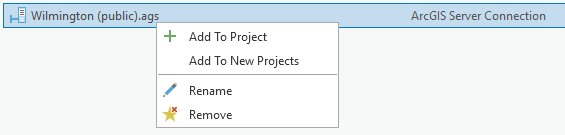
If I add that connection to a project, I see this when right-clicking:
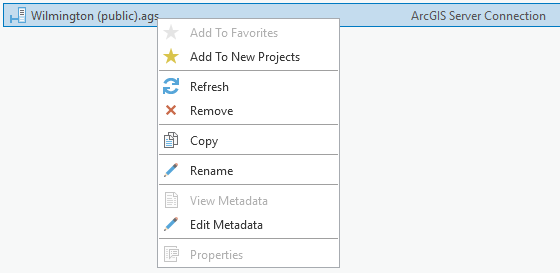
Is this by design? I don't understand why I should have to add it to a project in order to see its connection properties. You can access properties for SDE connections from favorites. Also, notice that Properties is grayed out. Only the first time I right-click can I actually access the properties window. After that, it's grayed out until I close and reopen the project. Is it just me seeing this? Surely this is a bug that Esri is working on! Thanks.