- Home
- :
- All Communities
- :
- Products
- :
- ArcGIS Pro
- :
- ArcGIS Pro Questions
- :
- Difference Between ArcGIS Pro and ArcCatalog, sett...
- Subscribe to RSS Feed
- Mark Topic as New
- Mark Topic as Read
- Float this Topic for Current User
- Bookmark
- Subscribe
- Mute
- Printer Friendly Page
Difference Between ArcGIS Pro and ArcCatalog, setting privileges in one vs the other
- Mark as New
- Bookmark
- Subscribe
- Mute
- Subscribe to RSS Feed
- Permalink
Hey,
I used to create views in arcCatalog, then I would set the view to be publicly available to all members of our database.
Very simple process:
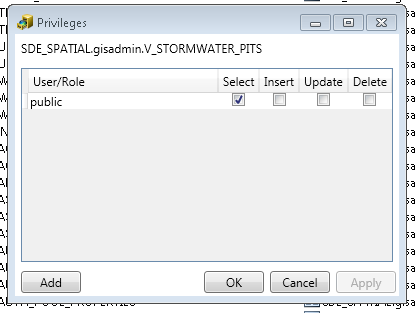
Now I have just created a view in ArcPro, I try to tell it that this view should be public as I had done in the past in Catalog, but this time I am not able to set anything:
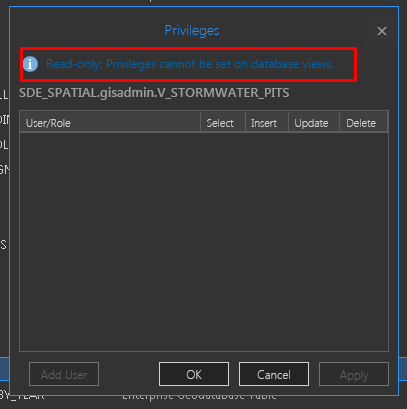
I am wondering... is this step not required? Are all views available to all database members by default? If that is the case, I am guessing this must have been an unnecessary setting, available to me in ArcCatalog.
Can anyone confirm how this should work? Only one of the two screenshots above are correct, I am unsure which one.
Solved! Go to Solution.
Accepted Solutions
- Mark as New
- Bookmark
- Subscribe
- Mute
- Subscribe to RSS Feed
- Permalink
I checked again and found this Bug: BUG-000115693: Unable to manage user privileges on database view in..
Tried the "Change Privileges" tool and it worked as suggested in the link. So try that for now, till ArcGIS Pro 2.6 is out.
- Mark as New
- Bookmark
- Subscribe
- Mute
- Subscribe to RSS Feed
- Permalink
Either the behavior has changed in ArcGIS Pro(which doesn't seem to be the case, as per Esri documentation) or ArcGIS Pro is incorrectly displaying the message (which seems to be the case).
ArcGIS Desktop: Views in an enterprise geodatabase—Geodatabases in Oracle | Documentation
ArcGIS Pro:Views in an enterprise geodatabase—ArcGIS Pro | Documentation
You can grant users select privileges to views in the same way as to tables. Therefore, you can use views to control access to rows or columns in tables.
I am wondering... is this step not required? Are all views available to all database members by default? If that is the case, I am guessing this must have been an unnecessary setting, available to me in ArcCatalog.
No, it is required. The Views are not available to all users by default.
- Mark as New
- Bookmark
- Subscribe
- Mute
- Subscribe to RSS Feed
- Permalink
Thanks so much for your details, should I go through my local support (ESRI Australia) to log this? Would that be the best method?
- Mark as New
- Bookmark
- Subscribe
- Mute
- Subscribe to RSS Feed
- Permalink
I checked again and found this Bug: BUG-000115693: Unable to manage user privileges on database view in..
Tried the "Change Privileges" tool and it worked as suggested in the link. So try that for now, till ArcGIS Pro 2.6 is out.
- Mark as New
- Bookmark
- Subscribe
- Mute
- Subscribe to RSS Feed
- Permalink
Just to clarify my situation it is a SQL server enterprise geodatabase. The same statement is visible on:
Views in an enterprise geodatabase—Manage geodatabases in SQL Server | Documentation
Cheers