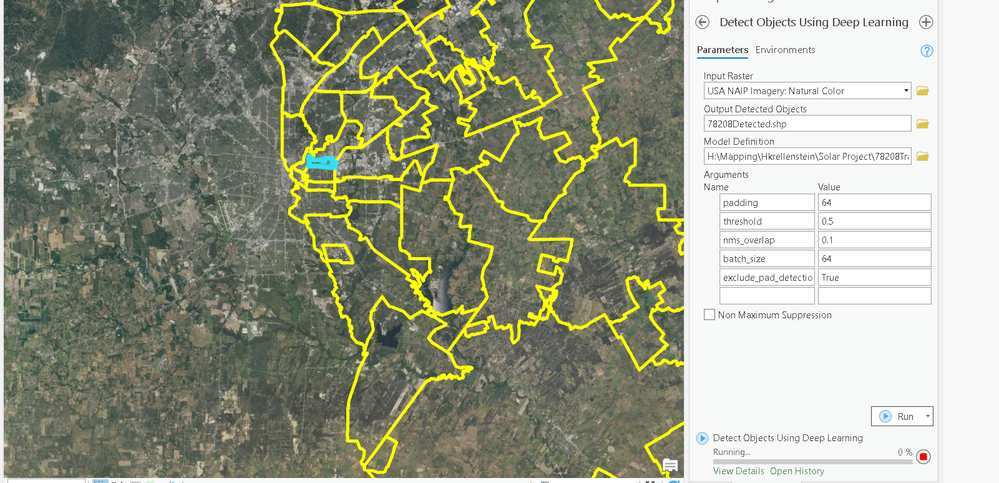- Home
- :
- All Communities
- :
- Products
- :
- ArcGIS Pro
- :
- ArcGIS Pro Questions
- :
- Detect Objects Using Deep Learning on 0% after ove...
- Subscribe to RSS Feed
- Mark Topic as New
- Mark Topic as Read
- Float this Topic for Current User
- Bookmark
- Subscribe
- Mute
- Printer Friendly Page
- Mark as New
- Bookmark
- Subscribe
- Mute
- Subscribe to RSS Feed
- Permalink
Good morning,
I am trying to run the Detect Objects Using Deep Learning tool to detect solar panels in NAIP imagery. I am using ArcGIS Pro 2.7, and I have selected one small zip code area to detect the objects. However, the tool has been running for over 15 hours and is still at 0% completed. My CPU is at almost 100%, so the tool is definitely running. Has anyone else had this problem or knows any solutions? Please help if you can!
- Mark as New
- Bookmark
- Subscribe
- Mute
- Subscribe to RSS Feed
- Permalink
Thank you for your advice @Tim_McGinnes . I changed my extent, switched over to GPU, and lowered my batch size to 4. However, now I am returning error 999999, something unexpected caused the tool to fail. I am confused on why it would fail now if it was running before, even if it was running slowly. I would appreciate any suggestions!
- Mark as New
- Bookmark
- Subscribe
- Mute
- Subscribe to RSS Feed
- Permalink
In the tool output can you click on the Messages tab and send back what it is saying (make sure you copy all of them). To confirm that the model is ok I would suggest you zoom right in on about 10 houses, set the tool to that extent, set the batch size to 1 and run it with CPU. If that works then just change the processor type to GPU and run it again. Let me know how it goes.
Another option would be to download a pre-trained Esri model and make sure it works ok. Try Building Footprint Extraction - USA and see how you go using the same procedure as above. I am going to respond to Marty above with some GPU troubleshooting tips - might be worth trying those as well.
- Mark as New
- Bookmark
- Subscribe
- Mute
- Subscribe to RSS Feed
- Permalink
Another couple of things you could try:
- # bands in raster
- reduce batch size to 1
- confirm which number your nvidia card is (might not be what you expect) - there is a command line prompt for this but I don't remember what it is, maybe someone else here does
- Mark as New
- Bookmark
- Subscribe
- Mute
- Subscribe to RSS Feed
- Permalink
Hi
Im having the same issue, Im trying to detect objects and I ran the tool for more than 6 hours and it didnt do anything, Im noticing that the tool works in very small areas but when I try to run it in larger ones, like 1 hectare, it totally freezes. I have a Asus, Nvidia RTK, its supposed to be about enough. Id appreciate any input.
P.D. starting to lose my mind over this
- « Previous
-
- 1
- 2
- Next »
- « Previous
-
- 1
- 2
- Next »