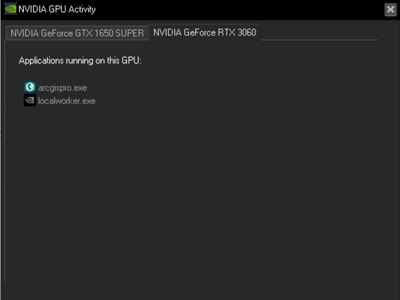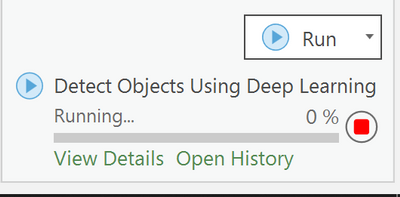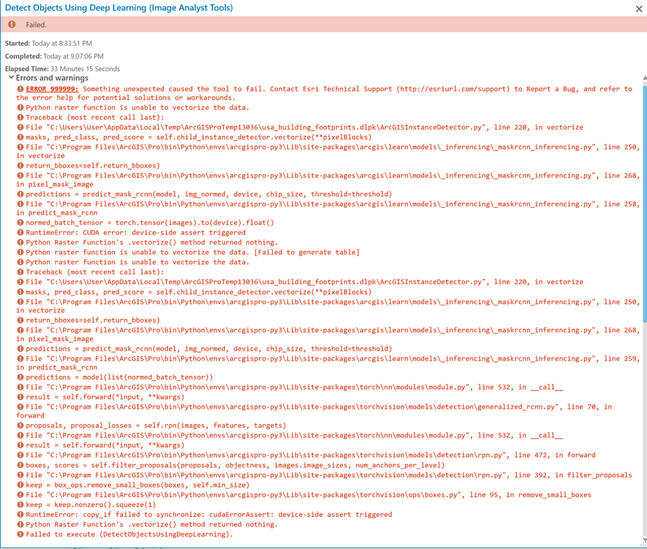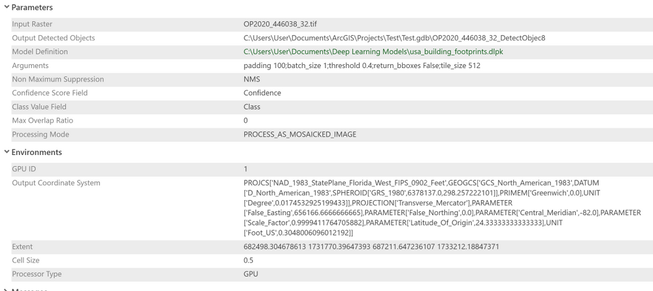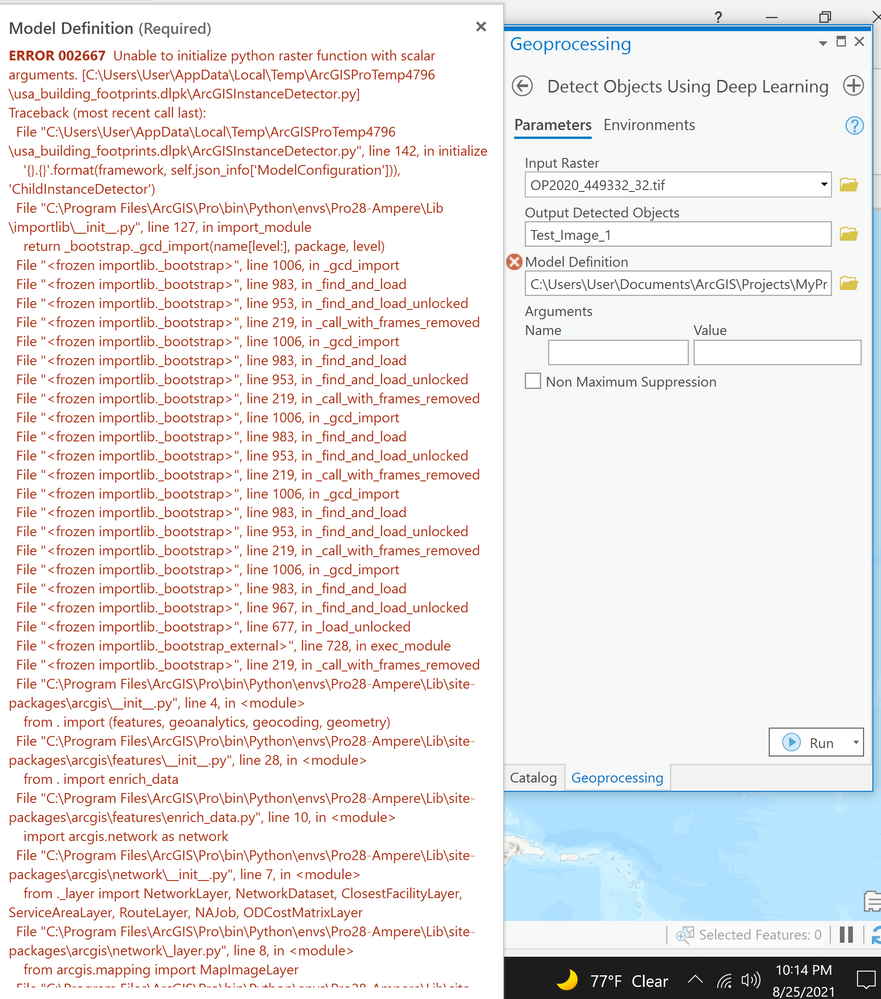- Home
- :
- All Communities
- :
- Products
- :
- ArcGIS Pro
- :
- ArcGIS Pro Questions
- :
- Detect Objects Using Deep Learning Error with new ...
- Subscribe to RSS Feed
- Mark Topic as New
- Mark Topic as Read
- Float this Topic for Current User
- Bookmark
- Subscribe
- Mute
- Printer Friendly Page
Detect Objects Using Deep Learning Error with new RTX 3060
- Mark as New
- Bookmark
- Subscribe
- Mute
- Subscribe to RSS Feed
- Permalink
Error appears when I use "Detect Objects Using Deep Learning" in ArcGIS Pro with new RTX3060 GPU. The model used is usa_building_footprints.dlpk. I am using ArcGIS Pro 2.7.3. I have no issues running the model with my GTX 1650 Super GPU, same computer, same settings. It appears ArcPro engages the GPU as the application is shown running on the GPU:
However, the program shows as "Running" but never progresses past 0%.
After about 30 minutes of "running", the following error message is returned:
I used the Input Parameters and Environment below. Again, it runs fine with the GTX 1650 Super GPU. All drivers are up to date on the new RTX3060.
Thank you for help or troubleshooting ideas.
- Mark as New
- Bookmark
- Subscribe
- Mute
- Subscribe to RSS Feed
- Permalink
With UC 2021 underway, do we have any updates on the status of the technology preview for Ampere users?
- Mark as New
- Bookmark
- Subscribe
- Mute
- Subscribe to RSS Feed
- Permalink
The tech preview is still being worked on . We will get back to you when we have it released . Thank you for your patience.
- Mark as New
- Bookmark
- Subscribe
- Mute
- Subscribe to RSS Feed
- Permalink
deep-learning-ampere-preview is live on anaconda.org
https://anaconda.org/Esri/deep-learning-ampere-preview
also, cudatoolkit 11.2.0 is available
- Mark as New
- Bookmark
- Subscribe
- Mute
- Subscribe to RSS Feed
- Permalink
Thanks Paul.
Please uninstall the existing Deep Learning package first. Once the installer has been uninstalled , first make sure you have Pro 2.8.2 installed. Next it is advisable to create a clone of your default environment . You can do this with the following steps in your python command prompt
- Mark as New
- Bookmark
- Subscribe
- Mute
- Subscribe to RSS Feed
- Permalink
Hi,
A Tech preview package for those having Ampere cards has been uploaded. To use it please follow the following steps.
-Uninstall the existing Deep Learning installed packages. (you don't need to uninstall ArcGIS Pro 2.8)
-Install Pro 2.8.2
- Open python command prompt as admin
Run the following commands
- Mark as New
- Bookmark
- Subscribe
- Mute
- Subscribe to RSS Feed
- Permalink
Hi samaloysius4,
I successfully installed the new deep learning ampere preview in my new clone environment (thank you!). However, I am getting an error with the geoprocessing tool "Detect Objects Using Deep Learning', specifically with the Model Definition when I use the usa_building_footprints.dlpk. I tried a few other .dlpks from the Living Atlas and same error with the 3 or 4 that I tried. Please see the message I am getting associated with the Model Definition (screenshot attached). Any ideas?
- Mark as New
- Bookmark
- Subscribe
- Mute
- Subscribe to RSS Feed
- Permalink
I am unfortunately getting the exact same error as well.
- Mark as New
- Bookmark
- Subscribe
- Mute
- Subscribe to RSS Feed
- Permalink
Below is the full error report when I ran the model from the Python Window. The screenshot above cut off some of the error read-out.
import arcpy
from arcpy.ia import *
# Check out the ArcGIS Image Analyst extension license
arcpy.CheckOutExtension("ImageAnalyst")
DetectObjectsUsingDeepLearning("c:/detect_objects/OP2020_449332_32.tif",
"c:/detect_objects/OP2020_449332_32.shp", "c:/detect_objects/usa_building_footprints.dlpk",
"padding 0; threshold 0.5; batch_size 4", "NO_NMS", "Confidence",
"Class", 0, "PROCESS_AS_MOSAICKED_IMAGE")
Traceback (most recent call last):
File "<string>", line 10, in <module>
File "C:\Program Files\ArcGIS\Pro\Resources\ArcPy\arcpy\ia\Functions.py", line 1805, in DetectObjectsUsingDeepLearning
processing_mode)
File "C:\Program Files\ArcGIS\Pro\Resources\ArcPy\arcpy\sa\Utils.py", line 53, in swapper
result = wrapper(*args, **kwargs)
File "C:\Program Files\ArcGIS\Pro\Resources\ArcPy\arcpy\ia\Functions.py", line 1794, in Wrapper
processing_mode)
File "C:\Program Files\ArcGIS\Pro\Resources\ArcPy\arcpy\geoprocessing\_base.py", line 512, in <lambda>
return lambda *args: val(*gp_fixargs(args, True))
arcgisscripting.ExecuteError: Failed to execute. Parameters are not valid.
ERROR 002667: Unable to initialize python raster function with scalar arguments. [C:\Users\User\AppData\Local\Temp\ArcGISProTemp13908\usa_building_footprints.dlpk\ArcGISInstanceDetector.py]
Traceback (most recent call last):
File "C:\Users\User\AppData\Local\Temp\ArcGISProTemp13908\usa_building_footprints.dlpk\ArcGISInstanceDetector.py", line 142, in initialize
'{}.{}'.format(framework, self.json_info['ModelConfiguration'])), 'ChildInstanceDetector')
File "C:\Program Files\ArcGIS\Pro\bin\Python\envs\Pro28-Ampere\lib\importlib\__init__.py", line 127, in import_module
return _bootstrap._gcd_import(name[level:], package, level)
File "<frozen importlib._bootstrap>", line 1006, in _gcd_import
File "<frozen importlib._bootstrap>", line 983, in _find_and_load
File "<frozen importlib._bootstrap>", line 953, in _find_and_load_unlocked
File "<frozen importlib._bootstrap>", line 219, in _call_with_frames_removed
File "<frozen importlib._bootstrap>", line 1006, in _gcd_import
File "<frozen importlib._bootstrap>", line 983, in _find_and_load
File "<frozen importlib._bootstrap>", line 953, in _find_and_load_unlocked
File "<frozen importlib._bootstrap>", line 219, in _call_with_frames_removed
File "<frozen importlib._bootstrap>", line 1006, in _gcd_import
File "<frozen importlib._bootstrap>", line 983, in _find_and_load
File "<frozen importlib._bootstrap>", line 953, in _find_and_load_unlocked
File "<frozen importlib._bootstrap>", line 219, in _call_with_frames_removed
File "<frozen importlib._bootstrap>", line 1006, in _gcd_import
File "<frozen importlib._bootstrap>", line 983, in _find_and_load
File "<frozen importlib._bootstrap>", line 953, in _find_and_load_unlocked
File "<frozen importlib._bootstrap>", line 219, in _call_with_frames_removed
File "<frozen importlib._bootstrap>", line 1006, in _gcd_import
File "<frozen importlib._bootstrap>", line 983, in _find_and_load
File "<frozen importlib._bootstrap>", line 967, in _find_and_load_unlocked
File "<frozen importlib._bootstrap>", line 677, in _load_unlocked
File "<frozen importlib._bootstrap_external>", line 728, in exec_module
File "<frozen importlib._bootstrap>", line 219, in _call_with_frames_removed
File "C:\Program Files\ArcGIS\Pro\bin\Python\envs\Pro28-Ampere\lib\site-packages\arcgis\__init__.py", line 4, in <module>
from . import (features, geoanalytics, geocoding, geometry)
File "C:\Program Files\ArcGIS\Pro\bin\Python\envs\Pro28-Ampere\lib\site-packages\arcgis\features\__init__.py", line 28, in <module>
from . import enrich_data
File "C:\Program Files\ArcGIS\Pro\bin\Python\envs\Pro28-Ampere\lib\site-packages\arcgis\features\enrich_data.py", line 10, in <module>
import arcgis.network as network
File "C:\Program Files\ArcGIS\Pro\bin\Python\envs\Pro28-Ampere\lib\site-packages\arcgis\network\__init__.py", line 7, in <module>
from ._layer import NetworkLayer, NetworkDataset, ClosestFacilityLayer, ServiceAreaLayer, RouteLayer, NAJob, ODCostMatrixLayer
File "C:\Program Files\ArcGIS\Pro\bin\Python\envs\Pro28-Ampere\lib\site-packages\arcgis\network\_layer.py", line 8, in <module>
from arcgis.mapping import MapImageLayer
File "C:\Program Files\ArcGIS\Pro\bin\Python\envs\Pro28-Ampere\lib\site-packages\arcgis\mapping\__init__.py", line 8, in <module>
from ._types import WebMap, WebScene, MapImageLayer, MapImageLayerManager, VectorTileLayer, OfflineMapAreaManager, PackagingJob
File "C:\Program Files\ArcGIS\Pro\bin\Python\envs\Pro28-Ampere\lib\site-packages\arcgis\mapping\_types.py", line 25, in <module>
from arcgis.widgets._mapview._traitlets_extension import ObservableDict
File "C:\Program Files\ArcGIS\Pro\bin\Python\envs\Pro28-Ampere\lib\site-packages\arcgis\widgets\__init__.py", line 2, in <module>
from arcgis.widgets._mapview import MapView
File "C:\Program Files\ArcGIS\Pro\bin\Python\envs\Pro28-Ampere\lib\site-packages\arcgis\widgets\_mapview\__init__.py", line 1, in <module>
from arcgis.widgets._mapview._mapview import MapView
File "C:\Program Files\ArcGIS\Pro\bin\Python\envs\Pro28-Ampere\lib\site-packages\arcgis\widgets\_mapview\_mapview.py", line 37, in <module>
import pandas as pd
File "C:\Program Files\ArcGIS\Pro\bin\Python\envs\Pro28-Ampere\lib\site-packages\pandas\__init__.py", line 22, in <module>
from pandas.compat import (
File "C:\Program Files\ArcGIS\Pro\bin\Python\envs\Pro28-Ampere\lib\site-packages\pandas\compat\__init__.py", line 23, in <module>
from pandas.compat.pyarrow import (
File "C:\Program Files\ArcGIS\Pro\bin\Python\envs\Pro28-Ampere\lib\site-packages\pandas\compat\pyarrow.py", line 9, in <module>
_palv = Version(_pa_version)
File "C:\Program Files\ArcGIS\Pro\bin\Python\envs\Pro28-Ampere\lib\site-packages\pandas\util\version\__init__.py", line 339, in __init__
match = self._regex.search(version)
TypeError: expected string or bytes-like object
Unable to initialize python raster function with scalar arguments.
Failed to execute (DetectObjectsUsingDeepLearning).
- Mark as New
- Bookmark
- Subscribe
- Mute
- Subscribe to RSS Feed
- Permalink
This looks like an install issue. would like to point to the comment for the Esri DL github page for the steps to install incase something was missed . https://github.com/Esri/deep-learning-frameworks/issues/17#issuecomment-905895867
Also as mentioned on the page , this is just a tech preview , so there may be workflows that may not work.
- Mark as New
- Bookmark
- Subscribe
- Mute
- Subscribe to RSS Feed
- Permalink
Hi ,
If after following the steps from the github page do not fix the issue, Can you run the following commands and attach the Amperecondalist & Amperecondainfo files here. Thanks.
- In the python command type > Proenv
- Type conda list > c:\Amperecondalist.txt
-Type conda info > c:\Amperecondainfo.txt