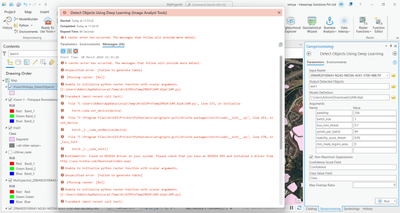- Home
- :
- All Communities
- :
- Products
- :
- ArcGIS Pro
- :
- ArcGIS Pro Questions
- :
- Re: Detect Object Using Deep Learning: Unable to i...
- Subscribe to RSS Feed
- Mark Topic as New
- Mark Topic as Read
- Float this Topic for Current User
- Bookmark
- Subscribe
- Mute
- Printer Friendly Page
Detect Object Using Deep Learning: Unable to initialize python raster function with scalar arguments.
- Mark as New
- Bookmark
- Subscribe
- Mute
- Subscribe to RSS Feed
- Permalink
Hi,
I was trying to use the " Detect objects using Deep learning" tool with pretrained model already available in living atlas. I used Segment Anything Model (SAM) model. My input was a tiff file that I downloaded from EUSI (OR2A 50 cm 4-Band Bundle | Munich, Germany, Imagery, Multispectral, WorldView).
The tool is working fine when the input is a jpeg image. But throws the above error whenever tiff file is used.
I tried with different images, every time the same error is occurring. Only in the case of .jpeg image the tool is running successfully.
Can anyone clarify where I am going wrong and if any kind of processing is needed before using a tiff as input.
Please find below the error message and screenshots.
A raster error has occurred. The messages that follow will provide more detail.
Unspecified error [Failed to generate table]
[Missing raster: [%s]]
Unable to initialize python raster function with scalar arguments. [C:\Users\Admin\AppData\Local\Temp\ArcGISProTemp29824\SAM.dlpk\SAM.py]
Traceback (most recent call last):
File "C:\Users\Admin\AppData\Local\Temp\ArcGISProTemp29824\SAM.dlpk\SAM.py", line 233, in initialize
torch.cuda.set_device(device)
File "C:\Program Files\ArcGIS\Pro\bin\Python\envs\arcgispro-py3\Lib\site-packages\torch\cuda\__init__.py", line 261, in set_device
torch._C._cuda_setDevice(device)
File "C:\Program Files\ArcGIS\Pro\bin\Python\envs\arcgispro-py3\Lib\site-packages\torch\cuda\__init__.py", line 170, in _lazy_init
torch._C._cuda_init()
RuntimeError: Found no NVIDIA driver on your system. Please check that you have an NVIDIA GPU and installed a driver from http://www.nvidia.com/Download/index.aspx
Unable to initialize python raster function with scalar arguments.
Unspecified error [Failed to generate table]
[Missing raster: [%s]]
Unable to initialize python raster function with scalar arguments. [C:\Users\Admin\AppData\Local\Temp\ArcGISProTemp29824\SAM.dlpk\SAM.py]
Traceback (most recent call last):
File "C:\Users\Admin\AppData\Local\Temp\ArcGISProTemp29824\SAM.dlpk\SAM.py", line 233, in initialize
torch.cuda.set_device(device)
File "C:\Program Files\ArcGIS\Pro\bin\Python\envs\arcgispro-py3\Lib\site-packages\torch\cuda\__init__.py", line 261, in set_device
torch._C._cuda_setDevice(device)
File "C:\Program Files\ArcGIS\Pro\bin\Python\envs\arcgispro-py3\Lib\site-packages\torch\cuda\__init__.py", line 170, in _lazy_init
torch._C._cuda_init()
RuntimeError: Found no NVIDIA driver on your system. Please check that you have an NVIDIA GPU and installed a driver from http://www.nvidia.com/Download/index.aspx
Unable to initialize python raster function with scalar arguments.
Failed to execute (DetectObjectsUsingDeepLearning).
Thanks
- Mark as New
- Bookmark
- Subscribe
- Mute
- Subscribe to RSS Feed
- Permalink
Do you meet the requirements?
Introduction to the model—ArcGIS pretrained models | Documentation
... sort of retired...
- Mark as New
- Bookmark
- Subscribe
- Mute
- Subscribe to RSS Feed
- Permalink
Hi Dan!
Yes, it meets the necessary requirements specified in the documentation.
- Mark as New
- Bookmark
- Subscribe
- Mute
- Subscribe to RSS Feed
- Permalink
it is this error message that seems to be the issue
Found no NVIDIA driver on your system
... sort of retired...
- Mark as New
- Bookmark
- Subscribe
- Mute
- Subscribe to RSS Feed
- Permalink
Hey Remya
Did you find a solution to this? I am experiencing the same problem
- Mark as New
- Bookmark
- Subscribe
- Mute
- Subscribe to RSS Feed
- Permalink
As noted by DanPatterson above, for me it was making sure that the NVIDIA graphics card was correctly set on the environment tab of the tool
- Mark as New
- Bookmark
- Subscribe
- Mute
- Subscribe to RSS Feed
- Permalink
I guess it is as written before a missing GPU or the driver for the GPU. Should the GPU be correctly set up, do you have the Deep Learning Libraries installed? https://github.com/Esri/deep-learning-frameworks?tab=readme-ov-file