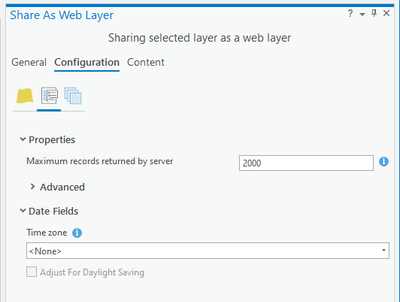Turn on suggestions
Auto-suggest helps you quickly narrow down your search results by suggesting possible matches as you type.
Cancel
- Home
- :
- All Communities
- :
- Products
- :
- ArcGIS Pro
- :
- ArcGIS Pro Questions
- :
- Date/Time column of layer in ArcGIS Pro is 5 hours...
Options
- Subscribe to RSS Feed
- Mark Topic as New
- Mark Topic as Read
- Float this Topic for Current User
- Bookmark
- Subscribe
- Mute
- Printer Friendly Page
Date/Time column of layer in ArcGIS Pro is 5 hours behind same layer ArcGIS online
Subscribe
946
2
09-15-2022 02:20 PM
09-15-2022
02:20 PM
- Mark as New
- Bookmark
- Subscribe
- Mute
- Subscribe to RSS Feed
- Permalink
I am trying to work with an ArcGIS online layer in my ArcGIS Pro software and the date/time column is incorrect . The date is correct but the time is 5 hours behind. I have tried changing the time zone on my computer before downloading the layer, but I still get the same problem. I also have tried using the "Convert Time Zone"
tool in ArcGIS Pro, but because the column has date AND time it doesn't recognize it as time. Any ideas of how to change the time to match ArcGIS online?
2 Replies
by
Anonymous User
Not applicable
09-15-2022
02:27 PM
- Mark as New
- Bookmark
- Subscribe
- Mute
- Subscribe to RSS Feed
- Permalink
Hello,
When you share from ArcGIS Pro, try adding the date fields under configuration. Just a thought.
09-15-2022
02:31 PM
- Mark as New
- Bookmark
- Subscribe
- Mute
- Subscribe to RSS Feed
- Permalink
But I'm not trying to share the layer with ArcGIS Pro. I am importing the layer FROM ArcGIS online TO ArcGIS pro. The online version has the correct time.