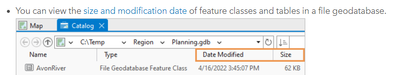- Home
- :
- All Communities
- :
- Products
- :
- ArcGIS Pro
- :
- ArcGIS Pro Questions
- :
- Date Modified-Catalog View in Pro
- Subscribe to RSS Feed
- Mark Topic as New
- Mark Topic as Read
- Float this Topic for Current User
- Bookmark
- Subscribe
- Mute
- Printer Friendly Page
- Mark as New
- Bookmark
- Subscribe
- Mute
- Subscribe to RSS Feed
- Permalink
Is there a way to turn on date modified for feature class within a File GDB or enterprise GDB? I see that within the catalog view that the date modified shows up for the GDB, but once you go inside and navigate to individual feature class there is no date modified. This is nice when running a script or model overnight to see if the data set changed.
Solved! Go to Solution.
Accepted Solutions
- Mark as New
- Bookmark
- Subscribe
- Mute
- Subscribe to RSS Feed
- Permalink
This isn't currently possible. We're aware of this and tracking through https://community.esri.com/ideas/14937-add-additional-details-in-catalog-view-in-arcgis-pro
Cheers
- Mark as New
- Bookmark
- Subscribe
- Mute
- Subscribe to RSS Feed
- Permalink
This isn't currently possible. We're aware of this and tracking through https://community.esri.com/ideas/14937-add-additional-details-in-catalog-view-in-arcgis-pro
Cheers
- Mark as New
- Bookmark
- Subscribe
- Mute
- Subscribe to RSS Feed
- Permalink
Any movement on this.....?
- Mark as New
- Bookmark
- Subscribe
- Mute
- Subscribe to RSS Feed
- Permalink
Marie,
Hopefully @KoryKramer can confirm but I recall in this year's Esri UC Plenary session a slide that indicated this was either in Pro 3.0 or coming in 3.1. It was mentioned by whomever was speaking and got a decent bit of applause, which I think surprised the speaker a bit. Maybe I was too busy clapping to critically assess that! You might be able to view the plenary videos even if you didn't sign up for the virtual UC or attend in person.
- Mark as New
- Bookmark
- Subscribe
- Mute
- Subscribe to RSS Feed
- Permalink
Correct. ArcGIS Pro 3.0 See the What's New here: https://pro.arcgis.com/en/pro-app/latest/get-started/whats-new-in-arcgis-pro.htm#GUID-949D44AF-D591-...
- Mark as New
- Bookmark
- Subscribe
- Mute
- Subscribe to RSS Feed
- Permalink
@KoryKramer is there any update on this? I see the topic is still listed as "Under Consideration"... This seems to be a pretty basic function/addition to include in the Catalog View in Pro. Hard to believe that Pro would have even rolled out without this, let alone take over 2 years to get it fixed... What's the word?
- Mark as New
- Bookmark
- Subscribe
- Mute
- Subscribe to RSS Feed
- Permalink
@KoryKramer is there yet another update on this? Yet again, Esri is practically begging all of us to NOT move away from Desktop by ignoring basic viewing options regarding our data that have existed for years within Desktop and are widely used by all levels of users.
All of us, whether daily or just occasionally, have a need to see when a layer was last modified. The information is present in the gdb. We simply have no option for checking a box to display that field in Pro like we do in ArcCatalog. It makes me wonder what focus group decided that functionality was unnecessary. Was there even a focus group convened for input?
I now use Pro as my 'daily driver' and actually have come to prefer it over Desktop. But Esri time and time again has forced me back into Desktop for the most stupidly basic things. It's ridiculous. Sadly, at this rate I don't see myself uninstalling Desktop even after support is dropped.
- Mark as New
- Bookmark
- Subscribe
- Mute
- Subscribe to RSS Feed
- Permalink
I'm just here to echo your sentiments, Brian. Time and time again, I'm headed back to ArcCatalog 10.x for basic data management tasks. Pro does a lot of things faster, and better, but it seems to have come at the cost of not doing some very basic things well, if at all. To me, it feels like a software development process that emphasizes the new shiny features that marketing would like to push rather than putting effort into what are probably boring (but extremely valuable) features that day-to-day users have come to rely on.
- Mark as New
- Bookmark
- Subscribe
- Mute
- Subscribe to RSS Feed
- Permalink
It looks like it is available from v3.0 per KoryKramers 8/10/22 post below. You may have to enable it in the Pro Options (see screenshot below) and note the comment about catalog browsing performance being affected.