- Home
- :
- All Communities
- :
- Products
- :
- ArcGIS Pro
- :
- ArcGIS Pro Questions
- :
- Dark Themed VTPK Export
- Subscribe to RSS Feed
- Mark Topic as New
- Mark Topic as Read
- Float this Topic for Current User
- Bookmark
- Subscribe
- Mute
- Printer Friendly Page
Dark Themed VTPK Export
- Mark as New
- Bookmark
- Subscribe
- Mute
- Subscribe to RSS Feed
- Permalink
I am trying to generate a VTPK fromany of the ESRI dark themed basemaps using the Download Map tool in Pro. After the VTPK is created and displayed initially in Pro, it shows it having the dark styles applied to it. When I open the VTPK in a different map or project, the styles are reverted back to showing the regular streets base map. I have exported a style .JSON file for the dark street map from the vector tile style editor. Using this JSON file I have tried copying it's contents into the contents of the VTPK after I have opened it in Notepad++. Directly replacing the "layers" in the VTPK with those in the JSON file have not worked. Does anyone have a solution for creating a dark themed VTPK?
Tile Package after styles are reverted
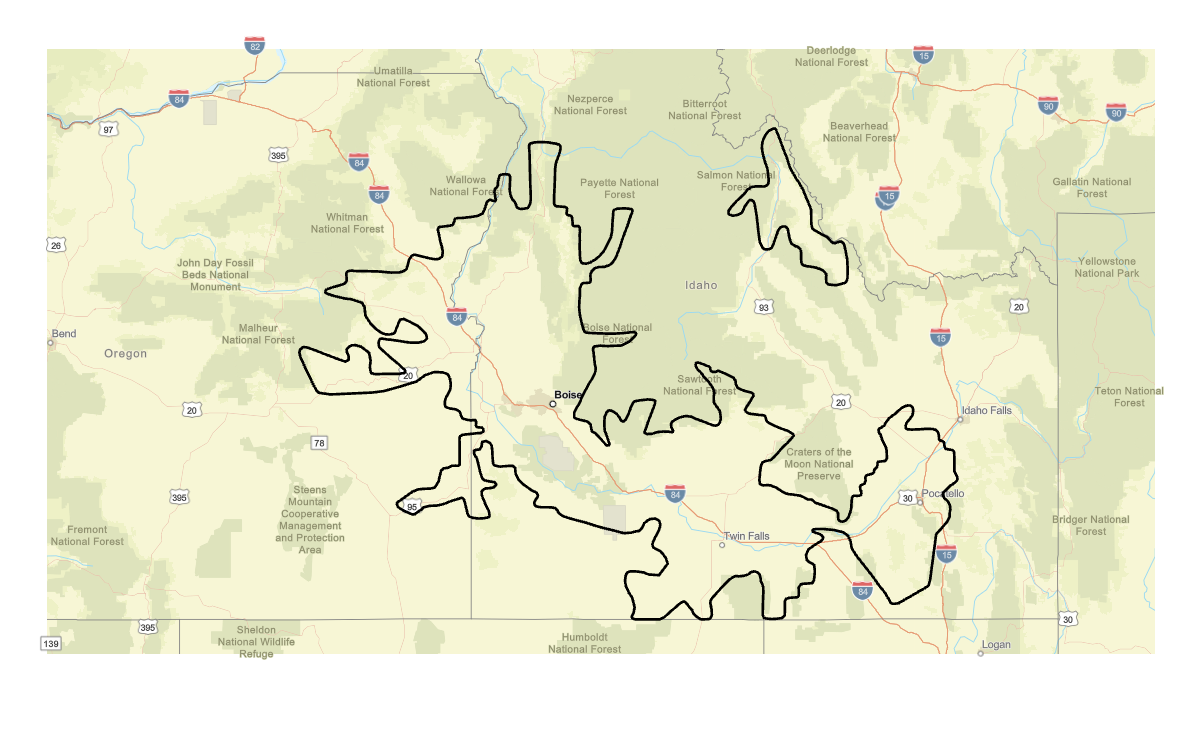
JSON File Contents
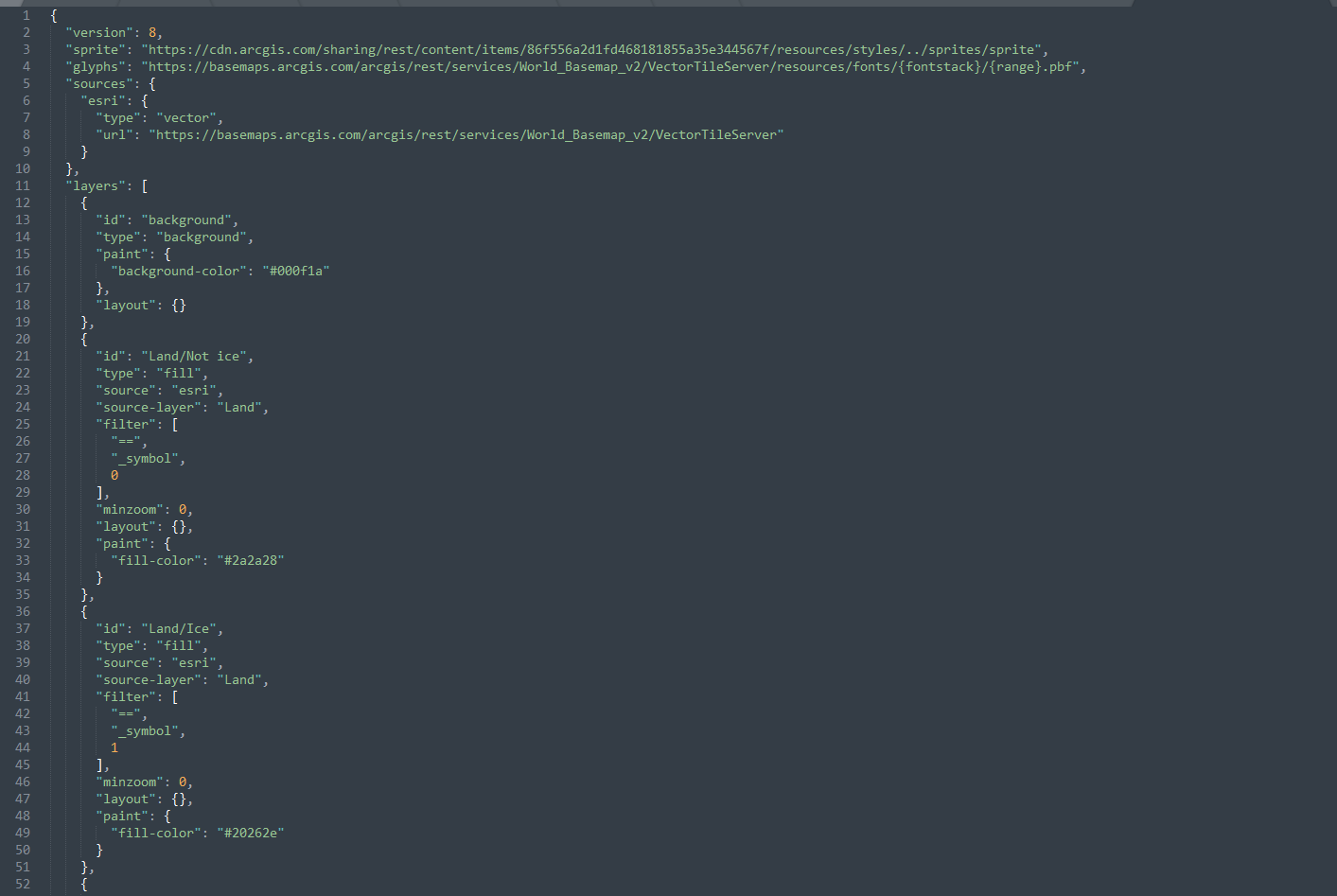
VTPK Contents
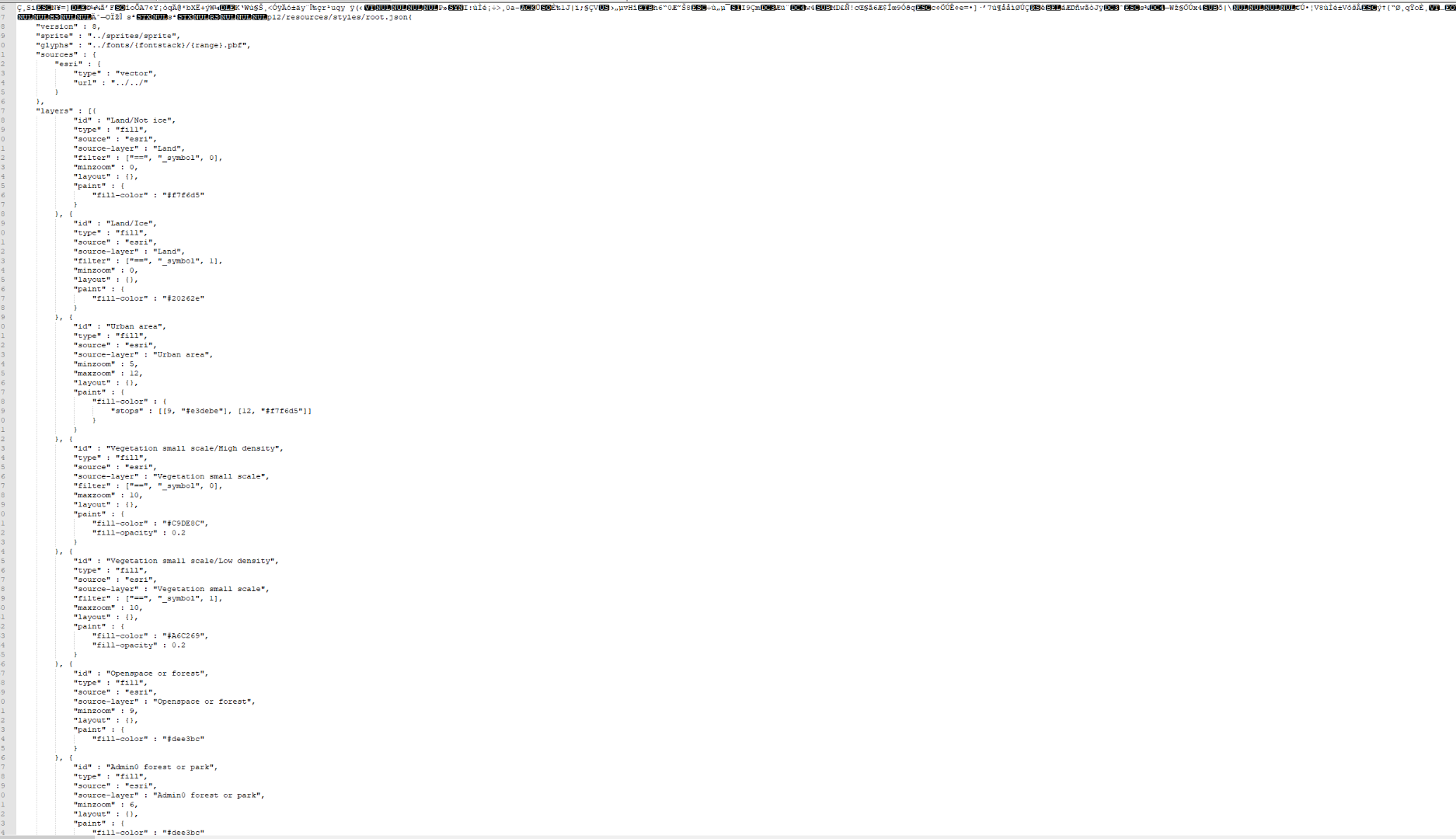
- Mark as New
- Bookmark
- Subscribe
- Mute
- Subscribe to RSS Feed
- Permalink
Brian,
You might be running into this a known bug. Check this thread - https://community.esri.com/thread/238736-why-does-the-basemap-change-when-downloading-a-mobile-map-p... There is a work-around provided but I have not tried it.