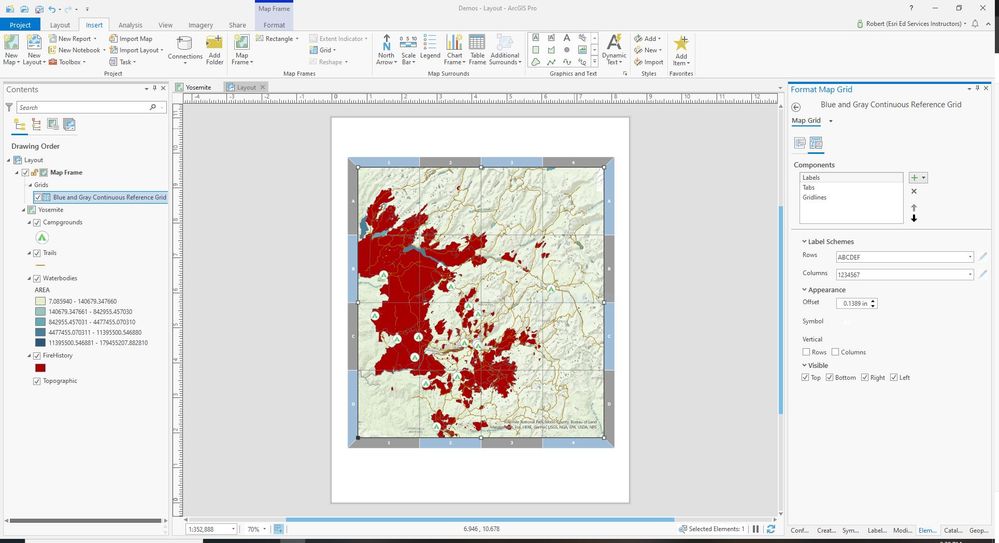- Home
- :
- All Communities
- :
- Products
- :
- ArcGIS Pro
- :
- ArcGIS Pro Questions
- :
- Re: Custom reference grid ABCD, 1234
- Subscribe to RSS Feed
- Mark Topic as New
- Mark Topic as Read
- Float this Topic for Current User
- Bookmark
- Subscribe
- Mute
- Printer Friendly Page
Custom reference grid ABCD, 1234
- Mark as New
- Bookmark
- Subscribe
- Mute
- Subscribe to RSS Feed
- Permalink
What is the best practice for developing a simple custom grid with ABCD grids on the left and 1234 grids on the bottom. Finally, in the layout, insert a table with points of interest (features) and grid location
Table e.g.
POI: Grid Loc
Playground: A2
Pavilion: C1
Is there built in functionality for this type of custom gridding, or does this need to be developed from scratch?
Thank you,
Tyler
ArcGIS Pro
- Mark as New
- Bookmark
- Subscribe
- Mute
- Subscribe to RSS Feed
- Permalink
You can create a Reference Grid for your layout as documented here and seen in the screen grab below. But getting that information into a table for your layout is the tricky part. There is an old ArcMap workflow that worked well - you can read about it here. You may be able to mimic the ArcMap workflow using ArcGIS Pro and see if that works for you. Good luck!
- Mark as New
- Bookmark
- Subscribe
- Mute
- Subscribe to RSS Feed
- Permalink
Hi Tyler,
Unfortunately, there is no easy tool, or couple of tools, to make this a quick and clean process. You will need to take a number of steps and use a variety of geoprocessing tools.
I'd like to add to the information that Robert provided above. The reference grid is a quick way to a "bingo grid" (ABC...123...) to a layout. If your data is relatively simple - that is figuring out which cells features belong to is easy and you don't mind entering the cell values by hand for a table index a reference grid would be fine. However, this workflow may be unacceptable for more complex data sets. Also, it is important to keep in mind that the reference grid is part of the map frame and is "unaware" of any relationship with the features in the map. In other words, you may find it difficult to exactly match features to the corresponding grid cell. Of course this depends on the complexity of the map.
If you have a relatively complex map I would recommend using a custom grid. This grid would be based on the actual grid features in your map that you are using to segment it. Using a custom grid will provide a much better degree of accuracy, especially if you are provided a table index of features and the cells they are visible in than the reference grid.
The blog Creating street name indexes that Robert points to mentions the use of the FISHNET geoprocessing tool. You could also use the grid index features tool. If you are considering building a map book I would also recommend looking over the other Map series geoprocessing tools. You may find these handy.
Though the UI screenshots (and possibly some details) provided in "Creating street name indexes" is outdated, the geoprocessing and data preparation steps outlined in the post needed to get the cell information into the feature attribute table should be still valid today.
Finally, you may be able to use a Table Frame to display the feature index. The Table Frame does have limitations and it the table is to be on more than a single page you will need to find creative ways to workaround this. Instead, I would recommend using python, in particular ArcPy.mp to automate the table creation. Here is a link to an introduction on ArcPy.mp.
There is a list of ArcPy.mp samples available.
The sample closest to your workflow is GenerateMapBookWithIndexPages_10_v2. Though this sample is written for ArcPy.mapping (ArcMap) I believe the principals in this sample can be applied to ArcPy.mp (ArcGIS Pro) as well. It should at least give you an idea on what needs to be done.
Here are some additional ArcPy.mp help topic links to get you started:
Hope this helps,
Tom