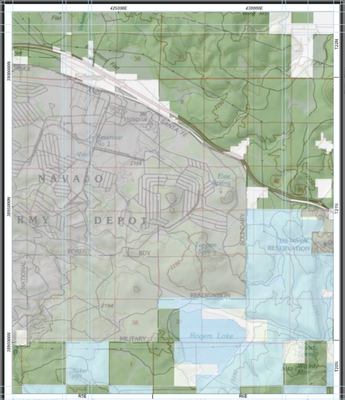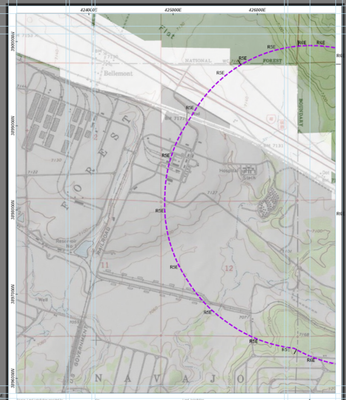- Home
- :
- All Communities
- :
- Products
- :
- ArcGIS Pro
- :
- ArcGIS Pro Questions
- :
- Custom Grid Snapping to Clip Shape
- Subscribe to RSS Feed
- Mark Topic as New
- Mark Topic as Read
- Float this Topic for Current User
- Bookmark
- Subscribe
- Mute
- Printer Friendly Page
Custom Grid Snapping to Clip Shape
- Mark as New
- Bookmark
- Subscribe
- Mute
- Subscribe to RSS Feed
- Permalink
I have two custom grids, one for PLSS Townships and the other for PLSS Ranges. When I add them to a layout and the map in the map frame is clipped to the boundary of a shape, the labels are displayed around the boundary of that clip shape.
When I use a built-in grid, like a UTM grid, there is an option to not use the map clip shape as the grid boundary, but there is no such option in the element properties for the custom grids.
This is what the layout looks like when the map is not clipped (UTM grid at top and left, Township grid at right, Range grid at bottom):
This is what the layout looks like when the map is clipped (UTM grid at top and left, Range grid all around the shape, no Township grid):
Is there any way to have the custom grids use the Map Frame rather than the clip shape?
- Mark as New
- Bookmark
- Subscribe
- Mute
- Subscribe to RSS Feed
- Permalink
Custom grids—ArcGIS Pro | Documentation only suggests converting grids to graphics
... sort of retired...
- Mark as New
- Bookmark
- Subscribe
- Mute
- Subscribe to RSS Feed
- Permalink
That's about the only thing I could find, too. We already have township and range labels in the layout template from when we were doing it manually, so converting the grid to graphics before clipping the map shape doesn't save any time, really, since there are always little tweaks to be made.
Thanks!