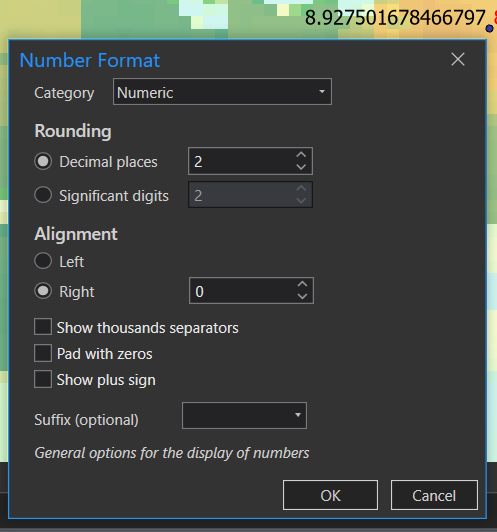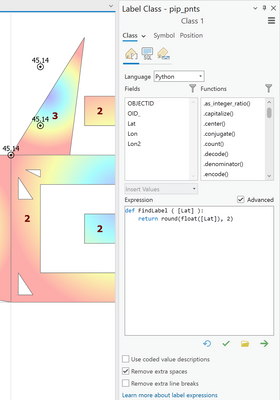- Home
- :
- All Communities
- :
- Products
- :
- ArcGIS Pro
- :
- ArcGIS Pro Questions
- :
- Re: Custom decimals in labels
- Subscribe to RSS Feed
- Mark Topic as New
- Mark Topic as Read
- Float this Topic for Current User
- Bookmark
- Subscribe
- Mute
- Printer Friendly Page
- Mark as New
- Bookmark
- Subscribe
- Mute
- Subscribe to RSS Feed
- Permalink
In ArcGIS Pro 3.1 in the attribute table of my points feature class I have limited the decimals of a numeric field to 2 decimal places using the rounding option:
After applying the changes, the numbers display correctly in the attribute table. However, the labels on the map still show the full extent of decimals (see upper right of the image) without the rounding applied.
How I can achieve the same 2 digit display in the labels as in the attribute table?
Kind regards
Solved! Go to Solution.
Accepted Solutions
- Mark as New
- Bookmark
- Subscribe
- Mute
- Subscribe to RSS Feed
- Permalink
Specify text for labels—ArcGIS Pro | Documentation
very inconvenient since label expressions don't use the same field delimiters as regular python
... sort of retired...
- Mark as New
- Bookmark
- Subscribe
- Mute
- Subscribe to RSS Feed
- Permalink
Specify text for labels—ArcGIS Pro | Documentation
very inconvenient since label expressions don't use the same field delimiters as regular python
... sort of retired...
- Mark as New
- Bookmark
- Subscribe
- Mute
- Subscribe to RSS Feed
- Permalink
Thanks Dan!
In my case round(number($feature.RASTERVALU), 2) using Arcade 🙂
- Mark as New
- Bookmark
- Subscribe
- Mute
- Subscribe to RSS Feed
- Permalink
Using the script above, numbers ending with .00 are labeled without the .00, i.e., 29 not 29.00