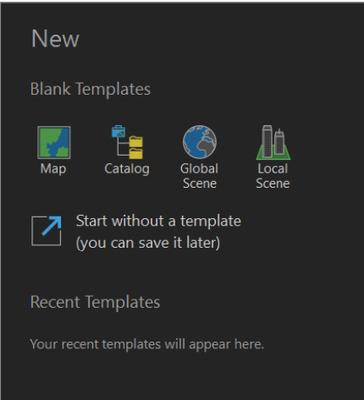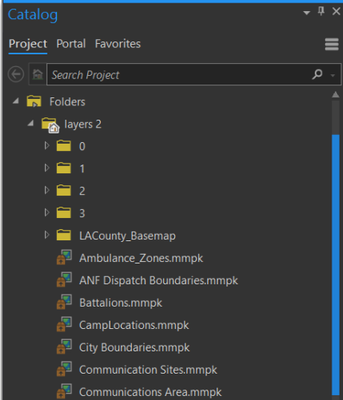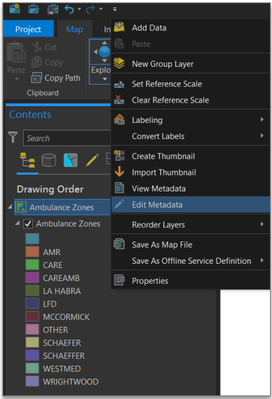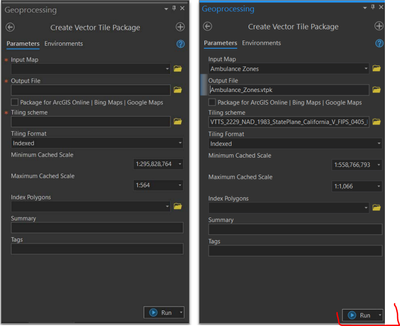- Home
- :
- All Communities
- :
- Products
- :
- ArcGIS Pro
- :
- ArcGIS Pro Questions
- :
- Creating Vector Tile Package from Mobile Map Packa...
- Subscribe to RSS Feed
- Mark Topic as New
- Mark Topic as Read
- Float this Topic for Current User
- Bookmark
- Subscribe
- Mute
- Printer Friendly Page
Creating Vector Tile Package from Mobile Map Package
- Mark as New
- Bookmark
- Subscribe
- Mute
- Subscribe to RSS Feed
- Permalink
Hello, I'm trying to convert mmpk to vtpk with Create Vector Tile Package in Geoprocessing. The process apears to have completed successfully, but when I consume the new file in a WPF app, the layer does not display any data. Other vtpk files display correctly. I'm following these steps:
1. Click Start without a template
2. Add folder connection to .mmpk in the Catalog Pane
3. Right-click on the .mmpk and select Add And Open
4. Right-click on the map and select Edit Metadata
5. Update the Title, Tags, Summary, Description, and click Apply
6. Open the Create Vector Tile Package Tool in the Geoprocessing Pane
7. Select the Input Map and Output File, uncheck the box for Package for ArcGIS Online |
Bing Maps | Google Maps, and click Run
Howcome the layer created this way does not display on the map but other vtpk files do? Am I missing a setting or a step?