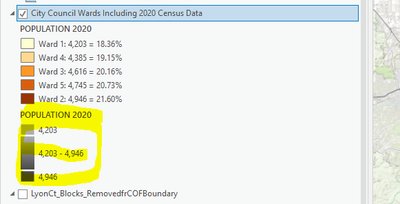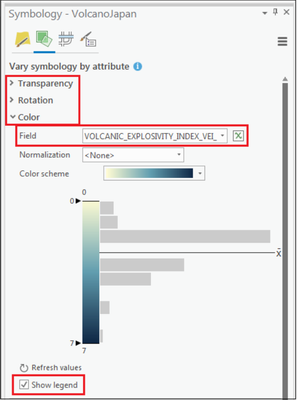Turn on suggestions
Auto-suggest helps you quickly narrow down your search results by suggesting possible matches as you type.
Cancel
- Home
- :
- All Communities
- :
- Products
- :
- ArcGIS Pro
- :
- ArcGIS Pro Questions
- :
- Maps in ArcPro - Symbology Tab shows 2 sets of dat...
Options
- Subscribe to RSS Feed
- Mark Topic as New
- Mark Topic as Read
- Float this Topic for Current User
- Bookmark
- Subscribe
- Mute
- Printer Friendly Page
Maps in ArcPro - Symbology Tab shows 2 sets of data - Remove 1 - Rename Header
Subscribe
1 Solution
Accepted Solutions
10-14-2021
03:25 PM
- Mark as New
- Bookmark
- Subscribe
- Mute
- Subscribe to RSS Feed
- Permalink
Glad it worked out for you. Please mark "Accept as Solution" for the response that resolved your issue.
This helps other users facing similar problem in future.
Think Location
3 Replies
10-13-2021
11:29 AM
- Mark as New
- Bookmark
- Subscribe
- Mute
- Subscribe to RSS Feed
- Permalink
Are you using "vary symbology by attribute"? Then uncheck "Show Legend" from Symbology pane.
Check the steps to access the functionality in How To: Symbolize a feature layer using two types of symbology in ArcGIS Pro (esri.com)
Think Location
10-13-2021
11:36 AM
- Mark as New
- Bookmark
- Subscribe
- Mute
- Subscribe to RSS Feed
- Permalink
That worked!!!! Thank you so much. I have been trying to figure it out for almost 4 hours.
10-14-2021
03:25 PM
- Mark as New
- Bookmark
- Subscribe
- Mute
- Subscribe to RSS Feed
- Permalink
Glad it worked out for you. Please mark "Accept as Solution" for the response that resolved your issue.
This helps other users facing similar problem in future.
Think Location