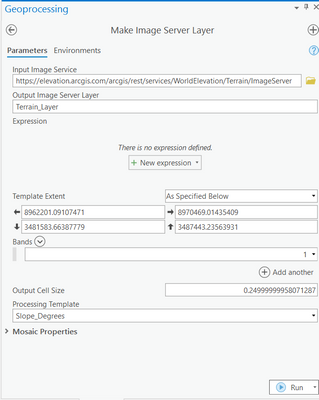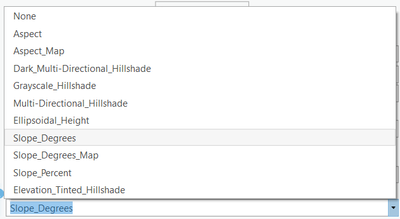- Home
- :
- All Communities
- :
- Products
- :
- ArcGIS Pro
- :
- ArcGIS Pro Questions
- :
- Re: Creating Raster from Basemap
- Subscribe to RSS Feed
- Mark Topic as New
- Mark Topic as Read
- Float this Topic for Current User
- Bookmark
- Subscribe
- Mute
- Printer Friendly Page
Creating Raster from Basemap
- Mark as New
- Bookmark
- Subscribe
- Mute
- Subscribe to RSS Feed
- Permalink
Hello,
Does it possible to create a raster directly from the clipped basemap without adding any .tiff data to the project?
Thanks!
- Mark as New
- Bookmark
- Subscribe
- Mute
- Subscribe to RSS Feed
- Permalink
What use are you planning for the "raster downloaded from Basemap"?
In ArcGIS Pro, you have the option to take the tile layers offline, but it's not the same as downloading the Raster. To take the tiles offline, you need to use World Imagery (For Export). Since this is a subscriber content, you will need to login to ArcGIS Online with an organizational account (from ArcGIS Pro).
URL for World Imagery tiled service: https://tiledbasemaps.arcgis.com/arcgis/rest/services/World_Imagery/MapServer
Think Location
- Mark as New
- Bookmark
- Subscribe
- Mute
- Subscribe to RSS Feed
- Permalink
Hello Jayanta and thanks for the answer.
Actually, I would like to generate slope, aspect, and hillshade maps from raster. I was using EarthExplorer images for these but just curious about is there any possibility to do that by using ArcGis Pro Basemap.
Thanks!
- Mark as New
- Bookmark
- Subscribe
- Mute
- Subscribe to RSS Feed
- Permalink
Sure. But that comes with a limitation of how much of data can be processed at one go.
I think Make Image Server Layer (Data Management) will suit your requirement. You can use the following URL as the Input Image Service parameter: https://elevation.arcgis.com/arcgis/rest/services/WorldElevation/Terrain/ImageServer
Choose a suitable processing template (None=Elevation; Slope;Aspect, etc.).
Keep the extent smaller.
Then use Copy Raster (Data Management) to save it as a TIFF/IMG etc.
You could create a Mosaic Dataset, in case you want to work on a larger extent.
Think Location
- Mark as New
- Bookmark
- Subscribe
- Mute
- Subscribe to RSS Feed
- Permalink
Basemaps are tiled image services - they are a picture (just for backdrop) they are not elevation data.
I think what you want are ArcGIS Online imagery layers, these are raster data you can work with directly. There is a nice imagery layer in the ArcGIS Online Portal called Terrain that allows you to download elevation, slope, etc.
If you create a local raster you must save it locally (for example as a .tif) or as a file geodatabase raster.