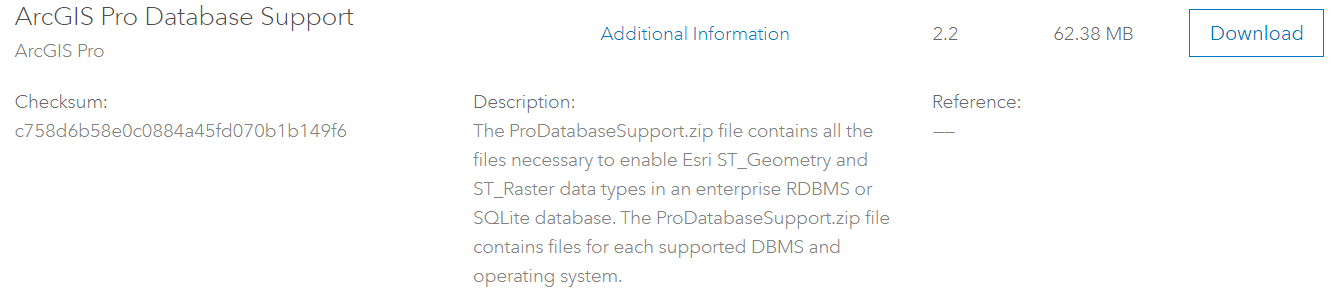- Home
- :
- All Communities
- :
- Products
- :
- ArcGIS Pro
- :
- ArcGIS Pro Questions
- :
- Re: Creating PostgreSQL geodatabase from Pro 2.2
- Subscribe to RSS Feed
- Mark Topic as New
- Mark Topic as Read
- Float this Topic for Current User
- Bookmark
- Subscribe
- Mute
- Printer Friendly Page
- Mark as New
- Bookmark
- Subscribe
- Mute
- Subscribe to RSS Feed
- Permalink
Hi,
I am trying to create geodatabase in ArcGIS Pro(v2.2) using PostgreSQL(v9.6) with PostGIS(v2.3) and getting this error.
"You must copy the latest ST_GEOMETRY library to the PostgreSQL software location. Refer to the ArcGIS help topics for more details."
I found st_geometry.dll from
- C:\Program Files\ArcGIS\Server\DatabaseSupport\PostgreSQL\9.6\Windows64
- C:\Program Files\ArcGIS\DataStore\framework\runtime\pgsql\lib
- C:\Program Files (x86)\ArcGIS\Desktop10.6\DatabaseSupport\PostgreSQL\9.6\Windows64
None of them worked when I copied lib to C:\Program Files\PostgreSQL\9.6\lib. I keep getting the same error.
"You must copy the latest ST_GEOMETRY library to the PostgreSQL software location. Refer to the ArcGIS help topics for more details."
Do I need to copy PostgreSQL client files mentioned in ArcGIS Help here.? If so, what are those files? Should I copy everything in there?
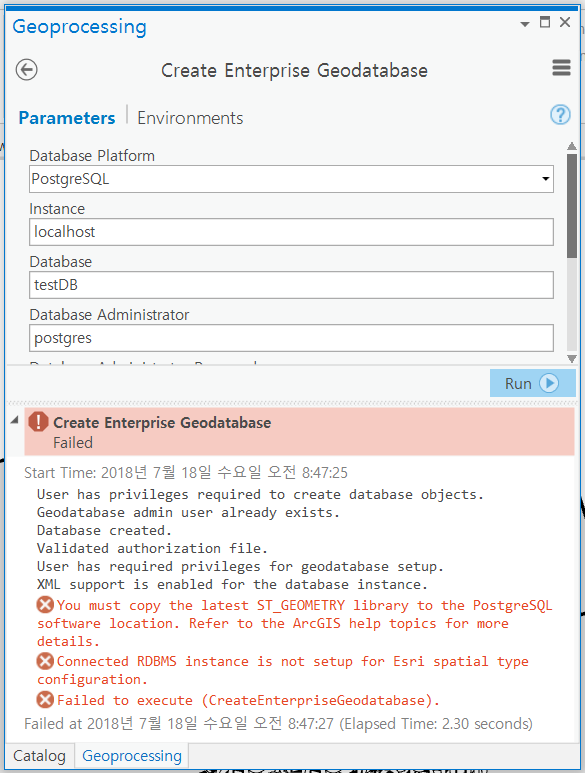
The testdb is created at least.

Any help please?
Thanks.
Min
arcgis pro 2.x postgresql 9.6 enterprise-geodatabase
Solved! Go to Solution.
Accepted Solutions
- Mark as New
- Bookmark
- Subscribe
- Mute
- Subscribe to RSS Feed
- Permalink
You were following the instructions for creating a geodatabase using ArcGIS Desktop. That DLL was for ArcGIS Desktop. Instead check this: Create a geodatabase in PostgreSQL on Windows—Manage geodatabases in PostgreSQL | ArcGIS Desktop
Check the "Place the st_geometry.dll file" part in the link...
- Mark as New
- Bookmark
- Subscribe
- Mute
- Subscribe to RSS Feed
- Permalink
You were following the instructions for creating a geodatabase using ArcGIS Desktop. That DLL was for ArcGIS Desktop. Instead check this: Create a geodatabase in PostgreSQL on Windows—Manage geodatabases in PostgreSQL | ArcGIS Desktop
Check the "Place the st_geometry.dll file" part in the link...
- Mark as New
- Bookmark
- Subscribe
- Mute
- Subscribe to RSS Feed
- Permalink
Perfect answer, the documentation should be updated
- Mark as New
- Bookmark
- Subscribe
- Mute
- Subscribe to RSS Feed
- Permalink
Glad to help. Please close the Thread by marking the appropriate response as Correct.