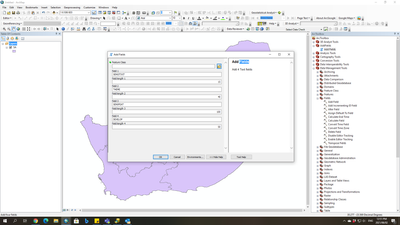Turn on suggestions
Auto-suggest helps you quickly narrow down your search results by suggesting possible matches as you type.
Cancel
- Home
- :
- All Communities
- :
- Products
- :
- ArcGIS Pro
- :
- ArcGIS Pro Questions
- :
- Re: Creating fields Attribute Table on ArcToolbox
Options
- Subscribe to RSS Feed
- Mark Topic as New
- Mark Topic as Read
- Float this Topic for Current User
- Bookmark
- Subscribe
- Mute
- Printer Friendly Page
Creating fields Attribute Table on ArcToolbox
Subscribe
937
3
06-02-2021 03:29 AM
06-02-2021
03:29 AM
- Mark as New
- Bookmark
- Subscribe
- Mute
- Subscribe to RSS Feed
- Permalink
Good day
I am having multiple layers (features) and I trying to standardize their attribute table. I am currently looking for a process or script that one could use to design a stand-alone attribute table "fields" within the Arc Toolbox. Meaning this tool I can add to my model and create standard fields within the attribute table. Could you please assist
Regards
Tsamaelo
3 Replies
06-02-2021
03:53 AM
- Mark as New
- Bookmark
- Subscribe
- Mute
- Subscribe to RSS Feed
- Permalink
Thanks David.
Reading through the info on the link you've sent, it's only given me an option to add individual fields. Please see the example below of what I would like to create.
06-02-2021
04:02 AM
- Mark as New
- Bookmark
- Subscribe
- Mute
- Subscribe to RSS Feed
- Permalink
I don't know of an existing tool you can use to make it less verbose, however it's still pretty simple copy paste stuff. Something like
#your fc
in_table = arcpy.GetParameter(0)
#for each field
field_name1 = arcpy.getParameterAsText(1)
field_length1 = int(arcpy.getParameterAsText(2))
arcpy.management.AddField(in_table, field_name1, field_type, {field_precision},
{field_scale}, {field_length1}, {field_alias},
{field_is_nullable}, {field_is_required}, {field_domain})
field_name2 = arcpy.getParameterAsText(3)
field_length2 = int(arcpy.getParameterAsText(4))
arcpy.management.AddField(in_table, field_name2, field_type, {field_precision},
{field_scale}, {field_length2}, {field_alias},
{field_is_nullable}, {field_is_required}, {field_domain})