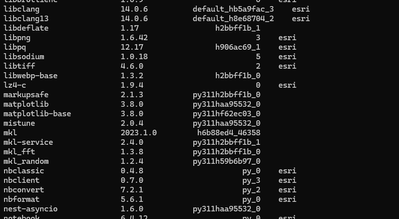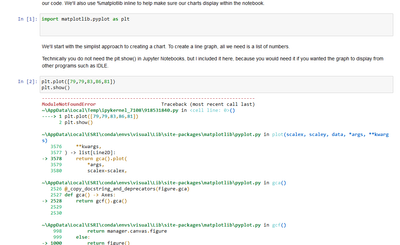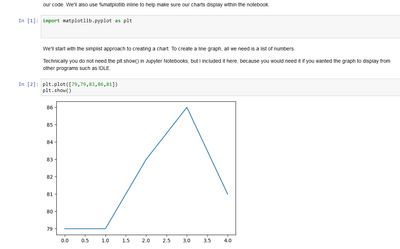- Home
- :
- All Communities
- :
- Products
- :
- ArcGIS Pro
- :
- ArcGIS Pro Questions
- :
- Creating Environment Python Command Prompt with Ma...
- Subscribe to RSS Feed
- Mark Topic as New
- Mark Topic as Read
- Float this Topic for Current User
- Bookmark
- Subscribe
- Mute
- Printer Friendly Page
Creating Environment Python Command Prompt with Matplotlib
- Mark as New
- Bookmark
- Subscribe
- Mute
- Subscribe to RSS Feed
- Permalink
Hello, I am trying to create a conda environment using Python Command Prompt. I have installed matplotlib, pandas and jupyter notebook into this environment. I have a jupyter notebook that was created by a professor with examples using matplot lib. When I run the jupyter notebook, the matplot lib package is not recognized. It runs the pandas jupyter notebook just fine but will not recognize the matplot lib package. As a test, I performed the same tasks in anaconda command prompt (set up the same environment) and I performed it without creating a new environment in the pro version. I ran the same jupyter notebook and everything worked perfectly. Is there some issue with the pro version and matplot lib? Is there some way around this? This is for an exercise where visualization need to be completed and some students only have the ArcGIS Pro version of python. I even attempted to install a different version of matplotlib and it still is not working. Any guidance would be appreciated. Thank you!
Below are some images: The environment and the jupyter notebooks:
matplot lib is installed
jupyter-notebook matplot lib examples Pro version created environment
Jupyter Notebook anaconda prompt/no new environment: