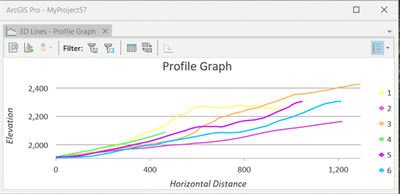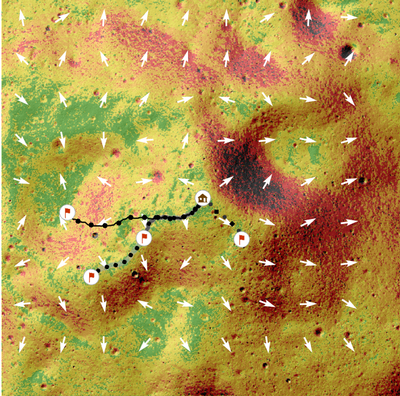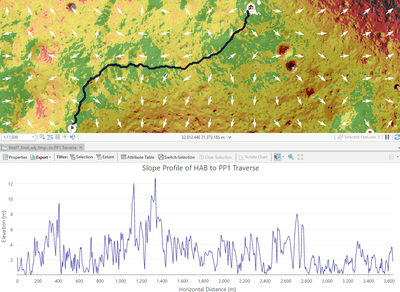- Home
- :
- All Communities
- :
- Products
- :
- ArcGIS Pro
- :
- ArcGIS Pro Questions
- :
- Re: Create a slope profile of a least cost path li...
- Subscribe to RSS Feed
- Mark Topic as New
- Mark Topic as Read
- Float this Topic for Current User
- Bookmark
- Subscribe
- Mute
- Printer Friendly Page
Create a slope profile of a least cost path line
- Mark as New
- Bookmark
- Subscribe
- Mute
- Subscribe to RSS Feed
- Permalink
I'm curious to know if and how it's possible to create a slope/altitude profile of a least cost path line. As seen in the screenshot below, I've derived several traverses using the least cost path tool. I've read some information about making profiles using 3D lines, but I don't think it fits what my goals. Anyone have any guidance?
EDIT: I'd like to clarify that my goals are to produce a slope/altirude profile of the least cost path line that looks something like this:
The above graph is what I found in ArcGIS documentation referencing 3D lines.
Thanks,
Solved! Go to Solution.
Accepted Solutions
- Mark as New
- Bookmark
- Subscribe
- Mute
- Subscribe to RSS Feed
- Permalink
Thought I'd share the solution with you, Dan!
I found that using the Interpolate Shape (Spatial Analyst) tool on the traverse line produced from the Least Cost path tool did the job!
Once the Interpolate Shape tool is completed create a Profile graph by right clicking on the produced line.
Best wishes,
Mini
- Mark as New
- Bookmark
- Subscribe
- Mute
- Subscribe to RSS Feed
- Permalink
You don't say what your goals are. Perhaps
Extract Values to Points (Spatial Analyst)—ArcGIS Pro | Documentation
since it seems you have points or a line which could be Densified and used to get the values
... sort of retired...
- Mark as New
- Bookmark
- Subscribe
- Mute
- Subscribe to RSS Feed
- Permalink
my goal is to derive a slope/altitude slope profile of the least cost path line that would look something like this :
The method used to produce the above profile makes use of 3D lines
- Mark as New
- Bookmark
- Subscribe
- Mute
- Subscribe to RSS Feed
- Permalink
use points to make lines on a graph...
You can calculate the cumulative distance between the points easily enough using the field calculator, from the coordinate values and you can use many graphing packages as well
old school perhaps, but it still works,
... sort of retired...
- Mark as New
- Bookmark
- Subscribe
- Mute
- Subscribe to RSS Feed
- Permalink
Thought I'd share the solution with you, Dan!
I found that using the Interpolate Shape (Spatial Analyst) tool on the traverse line produced from the Least Cost path tool did the job!
Once the Interpolate Shape tool is completed create a Profile graph by right clicking on the produced line.
Best wishes,
Mini