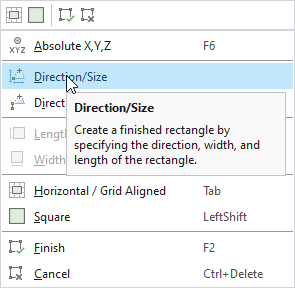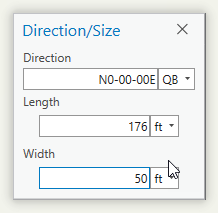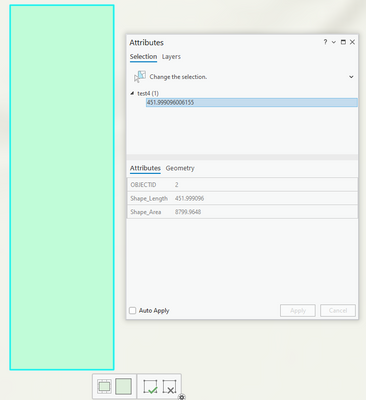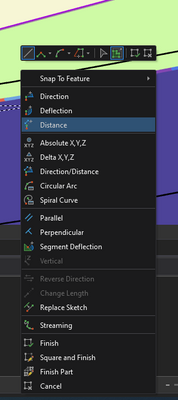- Home
- :
- All Communities
- :
- Products
- :
- ArcGIS Pro
- :
- ArcGIS Pro Questions
- :
- Re: Create a Polygon with a 50ft. width that is 88...
- Subscribe to RSS Feed
- Mark Topic as New
- Mark Topic as Read
- Float this Topic for Current User
- Bookmark
- Subscribe
- Mute
- Printer Friendly Page
Create a Polygon with a 50ft. width that is 8800 sq. ft. in Area
- Mark as New
- Bookmark
- Subscribe
- Mute
- Subscribe to RSS Feed
- Permalink
This seems like it should be pretty simple, but I just don't do enough of this type of work to know how to perform this efficiently. The line along the outside of this polygon (where I drew the red line) is apportioned in to 50 ft. segments. I'd like to create polygons that line up along that line for a subdivision. I was hoping to draw a parallel line to create the right side of the polygon and make the polygons each 8800 sq. ft. in area. Does anyone have a process to get this done pretty efficiently?
Thanks for your help in advance.
Solved! Go to Solution.
Accepted Solutions
- Mark as New
- Bookmark
- Subscribe
- Mute
- Subscribe to RSS Feed
- Permalink
This was my mistake, I forgot to tell you that you need to use the Rectangle tool for the polygon to get the right click Direction/Size tool.
- Mark as New
- Bookmark
- Subscribe
- Mute
- Subscribe to RSS Feed
- Permalink
Related but not with all the parameters you need
Subdivide Polygon (Data Management)—ArcGIS Pro | Documentation
... sort of retired...
- Mark as New
- Bookmark
- Subscribe
- Mute
- Subscribe to RSS Feed
- Permalink
@DanPatterson Thanks I found that. Unfortunately, I can't figure out a method to get it to work the way I kind of need it too. I have a feeling it's because I'm under some pressure for this right now and part of my creative brain shut down 😔
- Mark as New
- Bookmark
- Subscribe
- Mute
- Subscribe to RSS Feed
- Permalink
Here is another idea, when creating the polygon you can use the Right click option Direction/Size:
- Mark as New
- Bookmark
- Subscribe
- Mute
- Subscribe to RSS Feed
- Permalink
I don't have that Direction/Size option. I only have a Direction/Distance option. I'm using Pro v 2.9.
- Mark as New
- Bookmark
- Subscribe
- Mute
- Subscribe to RSS Feed
- Permalink
While that's not 100% exactly what I need I think that solution helps out enough where I can use it with a combination of manual drawing to get to a final solution. Thank you.