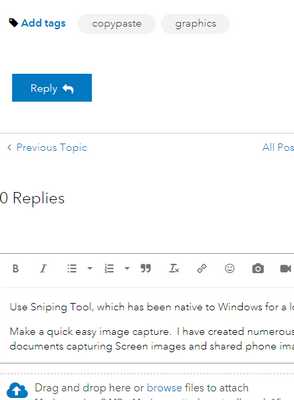- Home
- :
- All Communities
- :
- Products
- :
- ArcGIS Pro
- :
- ArcGIS Pro Questions
- :
- Re: Copy/paste graphics from Legend
- Subscribe to RSS Feed
- Mark Topic as New
- Mark Topic as Read
- Float this Topic for Current User
- Bookmark
- Subscribe
- Mute
- Printer Friendly Page
Copy/paste graphics from Legend
- Mark as New
- Bookmark
- Subscribe
- Mute
- Subscribe to RSS Feed
- Permalink
Convert Legend to graphics, then copy/paste to somewhere else like PowerPoint or Word? We used to be able to do this in ArcMap. I am aware of the Copy to Clipboard tool but that copies the entire layout. And yes, I could use Screen Grap/Snip it etc, but I need a clean background and would just like this functionality back. Anyone figured this one out?
- Mark as New
- Bookmark
- Subscribe
- Mute
- Subscribe to RSS Feed
- Permalink
Old school answers.
Use Sniping Tool, which has been native to Windows for a long time.
Make a quick easy image capture. I have created numerous Power Point presentations and help documents capturing Screen images and shared phone images in a Teams Meeting.
Just like this
- Mark as New
- Bookmark
- Subscribe
- Mute
- Subscribe to RSS Feed
- Permalink
The other and more cumbersome, but better resolution answer is to hit the print screen button on your keyboard. The open Paint and paste the screen capture in it. Manipulate the image in Paint and then you can save it as an image file.
You can also save the Snipping Tool image as an image file.
- Mark as New
- Bookmark
- Subscribe
- Mute
- Subscribe to RSS Feed
- Permalink
I'm looking for a way to copy/paste legend objects into something like PPT (maintaining the symbols used in the map). The intent is the ability to move objects around and change backgrounds of the legend without having to re-export a map every time. Using the Snipping Tool (or Shift Window S) will still grab the background (not helpful when wanting 'no color' option).