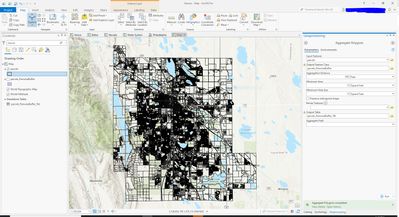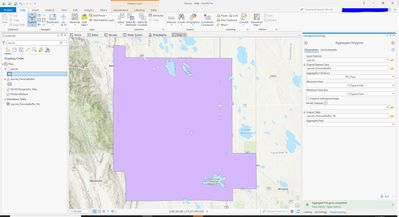- Home
- :
- All Communities
- :
- Products
- :
- ArcGIS Pro
- :
- ArcGIS Pro Questions
- :
- Re: convert two feature classes into feature class...
- Subscribe to RSS Feed
- Mark Topic as New
- Mark Topic as Read
- Float this Topic for Current User
- Bookmark
- Subscribe
- Mute
- Printer Friendly Page
convert two feature classes into feature class or shapefile
- Mark as New
- Bookmark
- Subscribe
- Mute
- Subscribe to RSS Feed
- Permalink
Beginner: ArcGIS Pro 2.7 - need to convert two feature classes into one feature class or shape file. Need to combine the parcels from both of these files into one shapefile or feature class so I can merge parcels and make one overall boundary.
These files have the features I want:
SAN_MATEO_COUNTY_ACTIVE_PARCELS_APN
SAN_MATEO_COUNTY_ACTIVE_PARCELS_APN2
If there is a better way of doing this please share also.
Thanks
Solved! Go to Solution.
Accepted Solutions
- Mark as New
- Bookmark
- Subscribe
- Mute
- Subscribe to RSS Feed
- Permalink
Aha - sorry I misinterpreted your question but it's the first step to create the larger, single parcel polygon feature class. To create the single polygon boundary, I then used the Aggregate Polygons GP to create the single boundary polygon from all the parcels. I used an aggregation distance of 500 feet - seemed to work mostly - could tweak parameter values appropriate for your need. See images below.
- Mark as New
- Bookmark
- Subscribe
- Mute
- Subscribe to RSS Feed
- Permalink
One way is to create a new empty feature class with the same attribute schema as either parcels feature class first. Then use the Append GP tool to append both *PARCELS_APN and *PARCELS_APN2 together into the new feature class created in the first sentence.
- Mark as New
- Bookmark
- Subscribe
- Mute
- Subscribe to RSS Feed
- Permalink
Just to be clear in my head: The end result you want is just the outside edge of a theoretical merging of the two Parcel datasets? You don't care about the actual parcel data itself, it is just an "input" to get the final results?
- Mark as New
- Bookmark
- Subscribe
- Mute
- Subscribe to RSS Feed
- Permalink
yes, just need the boundary, not the data.
- Mark as New
- Bookmark
- Subscribe
- Mute
- Subscribe to RSS Feed
- Permalink
Keep in mind I haven't tested this and it goes without says your working with copies of the parcel data specifically meant to be edited. I would try
1) Open the Attributes Fields for each parcel layer and turn off the visibility of all fields except the ObjectID, shape, and one other text field (probably something like RE).
2) Now that they have the bare minimum number of fields and the same schema (if they both contain the RE attributes and I'm assuming they do) export each to a new feature class by right clicking them in the Table of contents and selecting "Data" > "Export Features"
3) Merge these two together to get a third feature class containing all the parcels your interested in (using the Merge geoprocessing tool).
4) Open the attribute table of the resulting file and use Calculate Field to populate the "RE" attribute with the same value for every polygon.
5) Now that every polygon has the same value in RE you can use the "Dissolve" geoprocessing tool using RE to just get out outside edge of all the merged parcels.
Keep in mind that the format of the "RE" field (or whichever common field you chose) must match between the two merged files.
Also keep in mind your using thousand of polygons here so this could take a long time and depending on how well the two sources "edge match" where they should have a boundary in common (I.E. along the merge lines between the two sources) it could produce not "perfect" results.... you might have to clean it up a bit.
- Mark as New
- Bookmark
- Subscribe
- Mute
- Subscribe to RSS Feed
- Permalink
or Merge (Data Management)—ArcGIS Pro | Documentation
pay attention to your field mapping
... sort of retired...
- Mark as New
- Bookmark
- Subscribe
- Mute
- Subscribe to RSS Feed
- Permalink
Aha - sorry I misinterpreted your question but it's the first step to create the larger, single parcel polygon feature class. To create the single polygon boundary, I then used the Aggregate Polygons GP to create the single boundary polygon from all the parcels. I used an aggregation distance of 500 feet - seemed to work mostly - could tweak parameter values appropriate for your need. See images below.
- Mark as New
- Bookmark
- Subscribe
- Mute
- Subscribe to RSS Feed
- Permalink
Use Merge to get one feature class. Then use Dissolve. Leave "Dissolve Fields" blank. There will probably be holes. Edit by selecting and deleting them.
Here is my county, grey lines are taxlots and black line is the dissolve output.