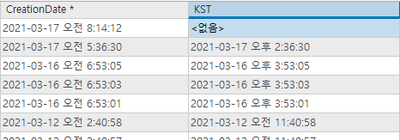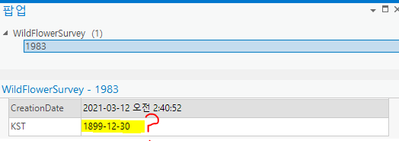- Home
- :
- All Communities
- :
- Products
- :
- ArcGIS Pro
- :
- ArcGIS Pro Questions
- :
- Convert Time Zone doesn't work?
- Subscribe to RSS Feed
- Mark Topic as New
- Mark Topic as Read
- Float this Topic for Current User
- Bookmark
- Subscribe
- Mute
- Printer Friendly Page
Convert Time Zone doesn't work?
- Mark as New
- Bookmark
- Subscribe
- Mute
- Subscribe to RSS Feed
- Permalink
Hi folks,
I've got a quite complicated question about the date field in ArcGIS Pro.
I am using Survey123 to make a hosting feature service/layer and trying to explore and edit the data in ArcGIS Pro. I know that CreationDate field uses UTC, so I used "Convert Time Zone" tool to convert the date and time in Korean Standard Time.
When I looked through the attribute table, the process seems to work very well - converted everything looking good. However, when I click a feature with identify tool, the value is 1899-12-30.
I don't know why this happens even after searching and reading a lot and lot of articles, posts, etc.
I wonder if I have to trust what I see in the attribute table, or in the identification.
Please make some comments if you've ever had this phenomena or found a workaround.
Thanks!
- Mark as New
- Bookmark
- Subscribe
- Mute
- Subscribe to RSS Feed
- Permalink
In my research, I found something interesting, when a feature layer is created with a date field set as "Allow Null Values = No" and the field is NULL, the date is set 12/30/1899. I'd recommend going to the Field Designer and seeing if Allow Null Values is set to No. If so, change to Yes and retest your workflow. What is the result?