- Home
- :
- All Communities
- :
- Products
- :
- ArcGIS Pro
- :
- ArcGIS Pro Questions
- :
- Re: Connecting to SQL Server 2012 from ArcGIS Pro
- Subscribe to RSS Feed
- Mark Topic as New
- Mark Topic as Read
- Float this Topic for Current User
- Bookmark
- Subscribe
- Mute
- Printer Friendly Page
Connecting to SQL Server 2012 from ArcGIS Pro
- Mark as New
- Bookmark
- Subscribe
- Mute
- Subscribe to RSS Feed
- Permalink
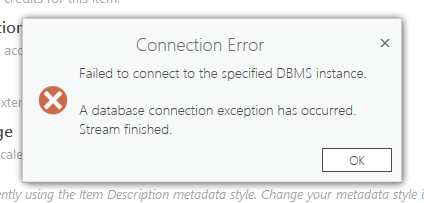
I am attempting to Connect to an instance of an enterprise database (SQL Server database), but I get the above error message in Pro, but the same connection works just fine in Desktop or Catalog.
I am using Operating system Authentication. 64-bit server, SQL Server 2012
Microsoft SQL Server Management Studio 11.0.2100.60
Microsoft Data Access Components (MDAC) 6.1.7601.17514
Microsoft MSXML 3.0 4.0 5.0 6.0
Microsoft Internet Explorer 9.11.9600.17633
Microsoft .NET Framework 4.0.30319.42000
Operating System 6.1.7601
- Mark as New
- Bookmark
- Subscribe
- Mute
- Subscribe to RSS Feed
- Permalink
I'm running into this issue. Was there a solution? Is it not possible to connect to a SQL Server 2012 SDE database?
Summit County, Utah
- Mark as New
- Bookmark
- Subscribe
- Mute
- Subscribe to RSS Feed
- Permalink
What version of Pro are you using @JeffWard ?
- Mark as New
- Bookmark
- Subscribe
- Mute
- Subscribe to RSS Feed
- Permalink
3.1.2
Summit County, Utah
- Mark as New
- Bookmark
- Subscribe
- Mute
- Subscribe to RSS Feed
- Permalink
Yeah, I would say that SQL 2012 is not supported on that version of Pro; https://enterprise.arcgis.com/en/system-requirements/latest/windows/database-requirements-sqlserver....
The "oldest" version of SQL Server supported is 2016. Even Pro 2.8.x does not support SQL 2012.
SQL Server 2012 is not supported by MS anymore: https://learn.microsoft.com/en-us/lifecycle/announcements/sql-server-2012-windows-server-2012-2012-r...
I would recommend moving to a more modern SQL Server version, like 2019 or 2022.
- Mark as New
- Bookmark
- Subscribe
- Mute
- Subscribe to RSS Feed
- Permalink
Thanks @George_Thompson , I'm looking at moving our database to another server. The one it is on now can't be updated due to other systems relying on it. Thanks for your help.
Summit County, Utah