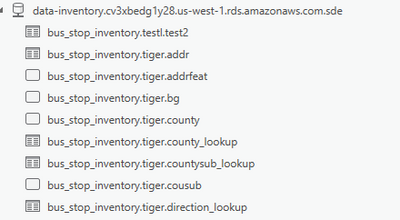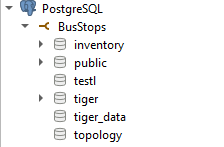- Home
- :
- All Communities
- :
- Products
- :
- ArcGIS Pro
- :
- ArcGIS Pro Questions
- :
- Connecting to PostgreSQL database hosted on Amazon...
- Subscribe to RSS Feed
- Mark Topic as New
- Mark Topic as Read
- Float this Topic for Current User
- Bookmark
- Subscribe
- Mute
- Printer Friendly Page
Connecting to PostgreSQL database hosted on Amazon from ArcPro
- Mark as New
- Bookmark
- Subscribe
- Mute
- Subscribe to RSS Feed
- Permalink
I'm trying to connect to a PostgreSQL database that is hosted on Amazon Web Services using ArcPro. The problem I'm seeing is that after the connection, it only displays the "tiger" files and not the rest of the files or schemas (as shown in the screenshot attached below).
When I make the same connection in QGIS, I'm seeing all the schemas and the correct files that I intend to work with (screenshot below). What am I doing wrong here?
- Mark as New
- Bookmark
- Subscribe
- Mute
- Subscribe to RSS Feed
- Permalink
What user are you connecting as?
Are you expecting to all the data in all the schemas?
- Mark as New
- Bookmark
- Subscribe
- Mute
- Subscribe to RSS Feed
- Permalink
My user has been granted all administrative privileges.
I am expecting to have the ability to select the schema of my choice, such as the 'inventory' schema, as well as the content contained within it.
- Mark as New
- Bookmark
- Subscribe
- Mute
- Subscribe to RSS Feed
- Permalink
I do not think that ArcGIS Pro is designed to allow you to pick a schema like that. You would need to grant access to the user and that specific schema. If my memory serves me correctly, we look at the public / sde schema (if it is there) by default.
Is this going to be an Enterprise Geodatabase?
Here is a list of permissions needed for Geodatabases in PostgreSQL and our client: https://pro.arcgis.com/en/pro-app/latest/help/data/geodatabases/manage-postgresql/privileges-postgre... (in case you have not seen this). There is also a reference to the cloud permissions needed.