- Home
- :
- All Communities
- :
- Products
- :
- ArcGIS Pro
- :
- ArcGIS Pro Questions
- :
- Re: Concatenating multiple rows by common ID's
- Subscribe to RSS Feed
- Mark Topic as New
- Mark Topic as Read
- Float this Topic for Current User
- Bookmark
- Subscribe
- Mute
- Printer Friendly Page
Concatenating multiple rows by common ID's
- Mark as New
- Bookmark
- Subscribe
- Mute
- Subscribe to RSS Feed
- Permalink
I'm trying to concatenate an attribute from multiple records by the record's ID.
For example: The two descriptions for 1, and again for 3, added together as one record. (see below)
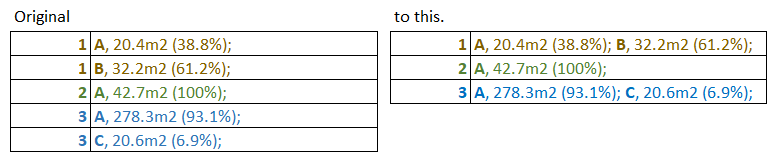
My dataset has over 2500 records.
I've tried using the Pivot tool, and I managed to get the ID numbers merged with their corresponding descriptions. but the descriptions were spread over 2500 fields. Way too many to concatenate.
I'm sure I've seen this demonstrated in an Analysis MOOC, but I can't find it. 😞
Any help or ideas welcome.
- Mark as New
- Bookmark
- Subscribe
- Mute
- Subscribe to RSS Feed
- Permalink
Is python an option for you?
- Mark as New
- Bookmark
- Subscribe
- Mute
- Subscribe to RSS Feed
- Permalink
it could be. 😁
- Mark as New
- Bookmark
- Subscribe
- Mute
- Subscribe to RSS Feed
- Permalink
I agree with @JoeBorgione that Python is really your best option, maybe your only option until Esri updates the Summary Statistics tool to include text concatenation.
Below is some code that should work for you in the interactive Python window, after you make the appropriate changes to tables and field names (make sure to backup table first!):
import arcpy
from collections import defaultdict
lyr = # name of layer in Pro map
flds = ["ID_FLD", "TXT_FLD"]
sql_orderby = "ORDER BY ID_FLD, TXT_FLD"
cat_txt = defaultdict(str)
with arcpy.da.UpdateCursor(lyr, flds, sql_clause=(None, sql_orderby)) as cur:
id_prev, txt = next(cur)
cat_txt[id_prev] = txt
for id, txt in cur:
if id == id_prev:
cat_txt[id] += " " + txt
else:
cat_txt[id] = txt
id_prev = id
cur.reset()
id_prev, txt = next(cur)
cur.updateRow([id_prev, cat_txt[id_prev]])
for id, txt in cur:
if id == id_prev:
cur.deleteRow()
else:
cur.updateRow([id, cat_txt[id]])
id_prev = id- Mark as New
- Bookmark
- Subscribe
- Mute
- Subscribe to RSS Feed
- Permalink
Thanks, I'll give this a go.
Much appreciated. 👍
- Mark as New
- Bookmark
- Subscribe
- Mute
- Subscribe to RSS Feed
- Permalink
Thanks @JoeBorgione This looks like it might do the trick for me.
However, I've run the code and I keep getting:
Traceback (most recent call last):
File "<string>", line 32, in <module>
RuntimeError: The row contains a bad value. [Description_field]
This field is a text field @ 255. I'm not sure what makes a bad character in a text field.
I'm confused?
Have you had this before?
- Mark as New
- Bookmark
- Subscribe
- Mute
- Subscribe to RSS Feed
- Permalink
Thanks @JoeBorgione Sorted. I've managed to make it work.
I had to convert the ID number field into a text field; export the attribute table as a .csv, and export the csv version into the GDB. I guess a type of laundering for Arc to be able to read the table.
So, a big Thank You for this. It's something I've wanted to be able to do for a long while. Thanks to your help I now can.