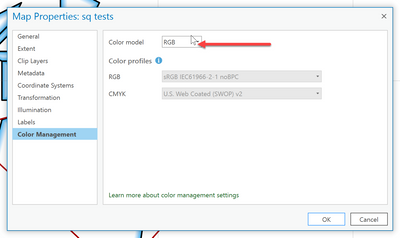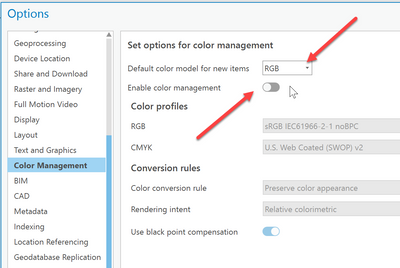Turn on suggestions
Auto-suggest helps you quickly narrow down your search results by suggesting possible matches as you type.
Cancel
- Home
- :
- All Communities
- :
- Products
- :
- ArcGIS Pro
- :
- ArcGIS Pro Questions
- :
- Re: CMYK raster in ArcGIS Pro defaults to RGB
Options
- Subscribe to RSS Feed
- Mark Topic as New
- Mark Topic as Read
- Float this Topic for Current User
- Bookmark
- Subscribe
- Mute
- Printer Friendly Page
11-17-2020
08:27 AM
- Mark as New
- Bookmark
- Subscribe
- Mute
- Subscribe to RSS Feed
- Permalink
Hello,
I have some rasters that were created using CMYK colour profile. When I added them into ArcPro, they automatically change to RGB. Is there a way to revert back to the CMYK colour profile within ArcPro (or Map) without using some form of external raster editor.
Any form of coding is also welcomed.
Cheers!
Solved! Go to Solution.
1 Solution
Accepted Solutions
11-17-2020
10:39 AM
- Mark as New
- Bookmark
- Subscribe
- Mute
- Subscribe to RSS Feed
- Permalink
hmmm try it at the map level
... sort of retired...
4 Replies
11-17-2020
08:42 AM
- Mark as New
- Bookmark
- Subscribe
- Mute
- Subscribe to RSS Feed
- Permalink
Project backstage, Options, Color Management
might do it for you
... sort of retired...
11-17-2020
08:51 AM
- Mark as New
- Bookmark
- Subscribe
- Mute
- Subscribe to RSS Feed
- Permalink
Hi Dan,
I already looked into this and it doesn't seem to change the rasters.
Thanks anyway.
11-17-2020
09:15 AM
- Mark as New
- Bookmark
- Subscribe
- Mute
- Subscribe to RSS Feed
- Permalink
I don't have any to test, so by "change" does that mean you removed the rasters and re-added them and nothing changed? or were you expecting them to change when the option was changed?
... sort of retired...