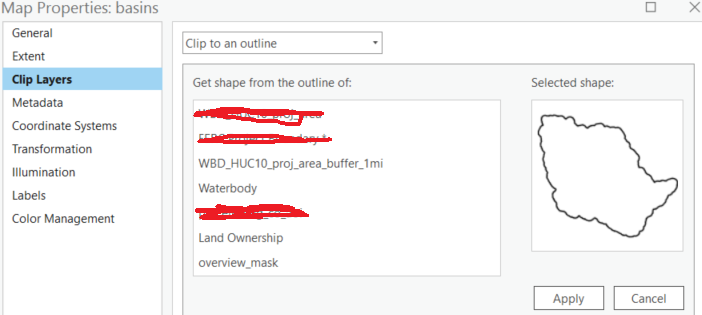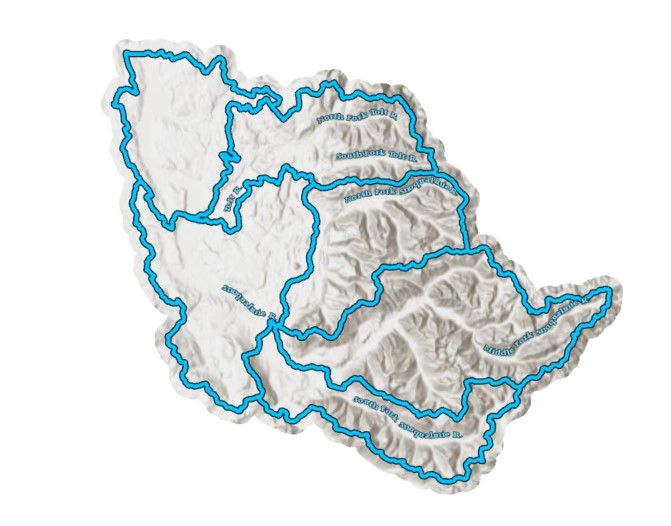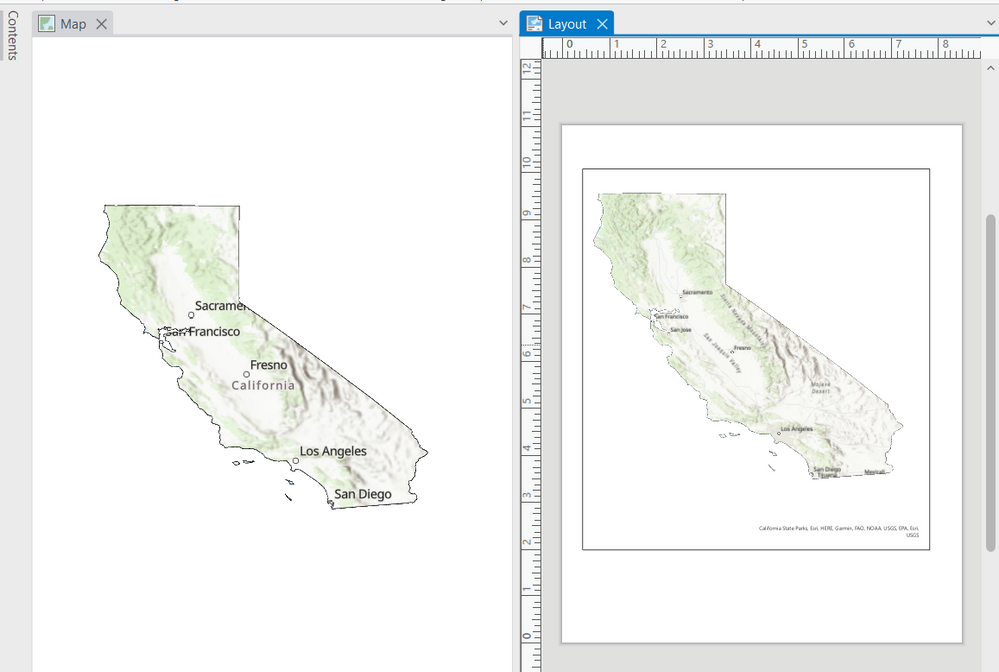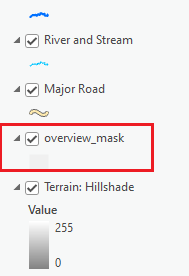- Home
- :
- All Communities
- :
- Products
- :
- ArcGIS Pro
- :
- ArcGIS Pro Questions
- :
- Re: Clip to an outline disappears on layout?
- Subscribe to RSS Feed
- Mark Topic as New
- Mark Topic as Read
- Float this Topic for Current User
- Bookmark
- Subscribe
- Mute
- Printer Friendly Page
- Mark as New
- Bookmark
- Subscribe
- Mute
- Subscribe to RSS Feed
- Permalink
- Report Inappropriate Content
Hi. I am Clip[ping] to an outline (Map Properties --> Clip Layers --> Clip to an outline
It works in the Map
Doesn't show in the Layout. The Layout is completely blank.
No dumb mistakes, I'm zoomed in on the Layout; I've removed the clip view to confirm this and the non-clipped map will display.
Has anybody seen this before? And...sh**.
Z
Solved! Go to Solution.
Accepted Solutions
- Mark as New
- Bookmark
- Subscribe
- Mute
- Subscribe to RSS Feed
- Permalink
- Report Inappropriate Content
We fixed an issue in 3.1 that sounds the same as your scenario - see BUG-000151718. If you are using ArcGIS Pro 3.1 and are still running into the problem please let use know.
Thanks for the feedback!
Tom
- Mark as New
- Bookmark
- Subscribe
- Mute
- Subscribe to RSS Feed
- Permalink
- Report Inappropriate Content
Try setting the Map Frame extent in the layout to the extent of the target basin layer. Select the map frame in the layout --> open its Properties. In the Element pane --> Display Options icon --> Extent button --> pick your layer --> OK.
- Mark as New
- Bookmark
- Subscribe
- Mute
- Subscribe to RSS Feed
- Permalink
- Report Inappropriate Content
Hi @BarryNorthey I appreciate the response. That's not the issue. I fixed it, but I had to remove a layer that had a blending mode of "Multiply". I'll explain in the response to @TomBole or as a separate answer.
- Mark as New
- Bookmark
- Subscribe
- Mute
- Subscribe to RSS Feed
- Permalink
- Report Inappropriate Content
Hi Zachary,
I'm unaware of any outstanding issues with a map frame being unable to draw a map that is clipped. I did a quick test on Pro 3.2.1 and was able to clip a basemap layer to the outline of California. As you can see the map frame (on the right) shows the clipped map just as it is in the map view (on the left).
@BarryNorthey provides a good suggestion to make sure that the extent of the map frame includes the clipped area. Another thing you can do is to exclude one of the base layers (such as a basemap layer) to use as reference in order to make sure your map frame extent is correct.
You may be running into a legitimate bug, but we would need specific steps/data to reproduce what you're seeing. If you think this is a bug can you contact Esri Support? They are better equipped to handle troubleshooting steps and gather bug data. They can be contacted at https://support.esri.com/en/contact-tech-support.
Thanks,
Tom
- Mark as New
- Bookmark
- Subscribe
- Mute
- Subscribe to RSS Feed
- Permalink
- Report Inappropriate Content
Hi @TomBole . I just got some time to jump back in. Not sure how ESRI defines a bug, but this may qualify. I have a dumb hack to darken background imagery wherein I place a polygon covering my entire map area and set it to a light grey fill. Then Blend --> Multiply. (NOTE! This was the problem - Multiply, not the layer in Blend Mode = Normal)
This was specifically to enhance the World Hillshade and Terrain Hillshade Tile Vector Layers from ArcGIS Living Atlas. I checked that layer prior to posting, but apparently not thoroughly - it is the culprit. But, it seems unintended behavior. The clipped map displays in the Map but NOT the Layout.
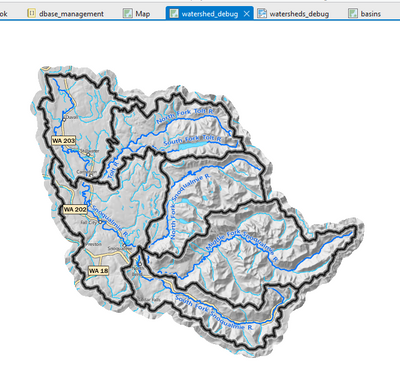 | 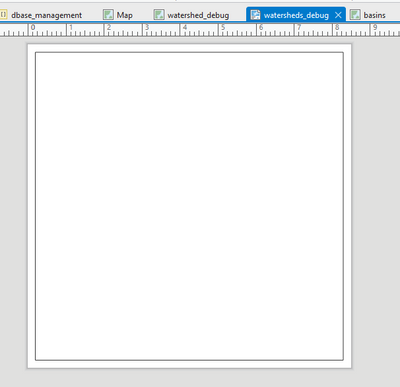 |
So I am unable to retain that layer. Once removed, the Layout is fixed.
Thanks for following up. Happy to submit a report to ESRI if you think it's warranted.
- Mark as New
- Bookmark
- Subscribe
- Mute
- Subscribe to RSS Feed
- Permalink
- Report Inappropriate Content
We fixed an issue in 3.1 that sounds the same as your scenario - see BUG-000151718. If you are using ArcGIS Pro 3.1 and are still running into the problem please let use know.
Thanks for the feedback!
Tom
- Mark as New
- Bookmark
- Subscribe
- Mute
- Subscribe to RSS Feed
- Permalink
- Report Inappropriate Content
3.0.2 currently. Very specific bug! That's hilarious. Thanks @TomBole