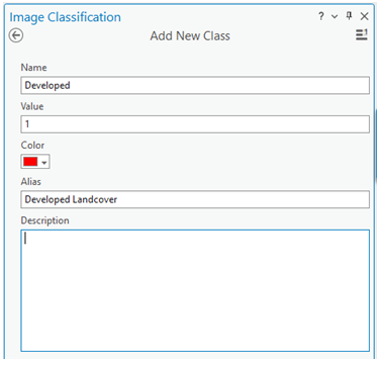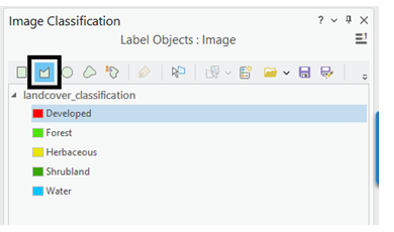- Home
- :
- All Communities
- :
- Products
- :
- ArcGIS Pro
- :
- ArcGIS Pro Questions
- :
- Re: Classify Pixels Using Deep Learning - Classify...
- Subscribe to RSS Feed
- Mark Topic as New
- Mark Topic as Read
- Float this Topic for Current User
- Bookmark
- Subscribe
- Mute
- Printer Friendly Page
Classify Pixels Using Deep Learning - Classify multiple classes
- Mark as New
- Bookmark
- Subscribe
- Mute
- Subscribe to RSS Feed
- Permalink
Hello,
I am currently Classifying Pixels to one class. How would I able to make the tool label multiple classes with different training labels? When I input two different training data for training, it classifies them as the same class when I run the model.
Any help is greatly appreciated. Thanks.
- Mark as New
- Bookmark
- Subscribe
- Mute
- Subscribe to RSS Feed
- Permalink
It isn't clear what you have done and what you are trying to do. It sounds like you classed pixels to one class but are trying to use that model for other classes
... sort of retired...
- Mark as New
- Bookmark
- Subscribe
- Mute
- Subscribe to RSS Feed
- Permalink
@ChelsGIS please see the attached pdf for detailed steps for a pixel classification workflow (it will be available at v3.2 release). but this is how do you create multiple classes
- Right-click the schema you created, and choose Add New Class.
you will have something like the following. I hope this helps.
A side note: We have an ArcGIS Image Analyst dedicated community and here you might get response sooner on imagery related issues/questions.
Cheers!
Pavan Yadav | Product Engineer - Imagery and AI
Esri | 380 New York | Redlands, 92373 | USA
https://www.linkedin.com/in/pavan-yadav-1846606/
Product Engineer at Esri
AI for Imagery
Connect with me on LinkedIn!
Contact Esri Support Services